Introdução
The Movie Clip Editor has two main purposes, it can be used for tracking or masking movies. The empty editor looks like the image below.
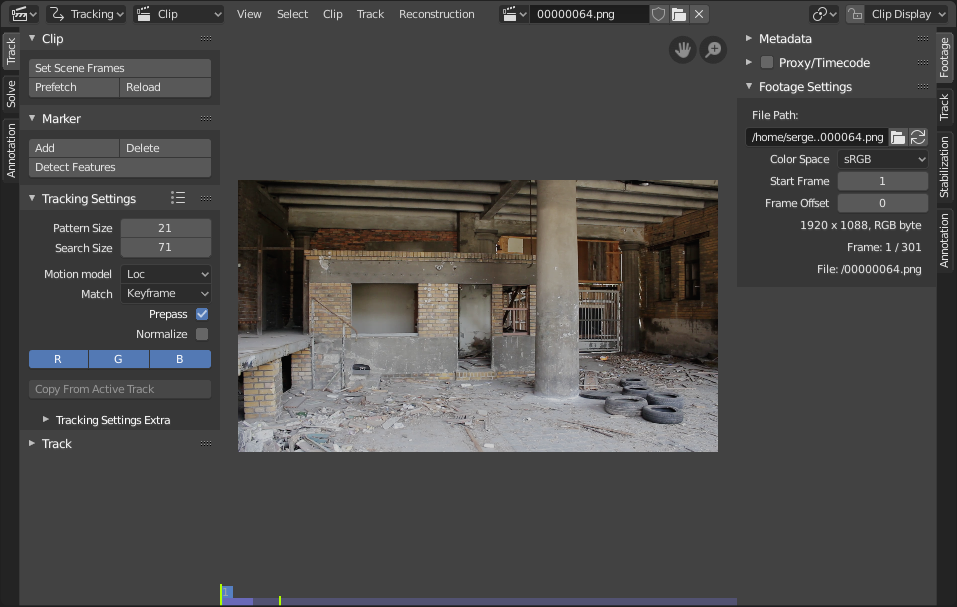
Movie Clip Editor interface.
Header
- Mode
- Visualizar
Menu of operators for controlling how the content is displayed in the editor.
- Centraliza a vista para o cursor
Centers the view so that the cursor is in the middle of the view.
- Select
Menu of operators for Selecting Markers.
- Clip
Menu of operators for Editing Movie Clips.
- Clip
A data-block menu used for add a movie file. Both movie files and image sequences can be used in the Clip editor. When a movie clip is loaded into the Clip editor, extra panels are displayed in the interface.
- Pivot Point
See Pivot Points.
- Toggle Lock Selection L
Display selected tracks at the same screen position along the whole footage during playback or tracking. This option helps to control the tracking process and stop it when the track is starting to slide off or when it jumped.
- Clip Display
See Clip Display.