Вступ¶
Групи Вершин – Vertex Groups можуть потенційно мати дуже велику кількість асоційованих вершин, і звідси, велику кількість вагомостей (одна вагомість на призначену у групу вершину). «Малювання Вагомостей» – Weight Painting – це метод для підтримання великої кількості інформації про вагомості дуже інтуїтивним способом.
Воно, перш за все, використовується для оснащення сітей, де групи вершин вживаються для визначення відносних впливів кісток на сіт. Але ми використовуємо його також для керування емісією частинок, щільністю волосся, багатьма модифікаторами, ключами форм тощо.
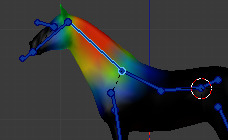
Група Вершин у режимі «Малювання Вагомостей».
You enter Weight Paint Mode from the Mode Menu Ctrl-Tab. The selected Mesh Object is displayed slightly shaded with a rainbow color spectrum. The color visualizes the weights associated to each vertex in the active Vertex Group. By default blue means unweighted and red means fully weighted.
Ви призначаєте вагомості для вершин Об’єкта, малюючи по них пензлями вагомості. Початок малювання по сіті автоматично додає вагомості в активну Групу Вершин (при потребі створюється нова Група Вершин).
Кольоровий код виваження – The Weighting Color Code¶
Weights are visualized by a gradient using a cold/hot color system, such that areas of low value (with weights close to 0.0) are displayed as blue (cold) and areas of high value (with weights close to 1.0) are displayed as red (hot). And all in-between values are displayed as rainbow colors (blue, green, yellow, orange, red).
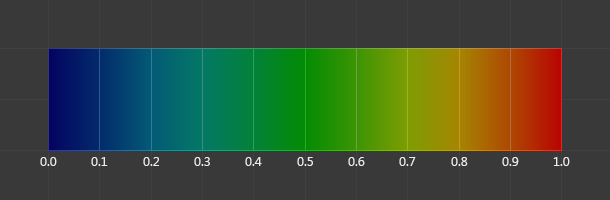
Спектр кольорів та їх відповідні вагомості.
In addition to the above described color code, Blender has a special visual notation (as an option) for unreferenced vertices: They are displayed as black. Thus you can see the referenced areas (displayed as cold/hot colors) and the unreferenced areas (in black) at the same time. This is most practicable when you look for weighting errors. See Options.
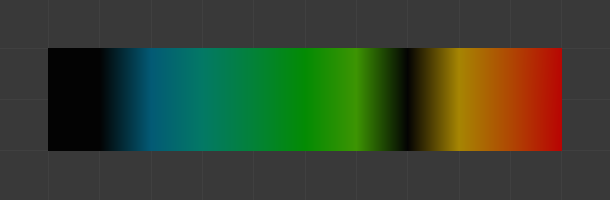
Приклад незадіяних вершин.
Примітка
You can customize the colors in the weight gradient by enabling Custom Weight Paint Range in the System tab of the Preferences.