Shape – Форма¶
Reference – Довідка
- Panel – Панель
«Фізика > Тканина > Форма» –
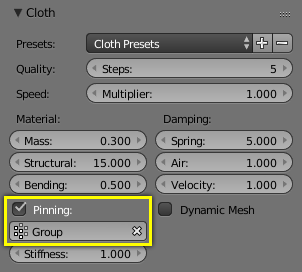
Форма Тканини – Cloth Shape.¶
- Група Пришпилення – Pin Group
Групою вершин, яка використовується для пришпилювання.
The shape of the cloth can be controlled by pinning cloth to a Vertex Group. There are several ways of doing this including Weight Painting areas you want to pin. The weight of each vertex in the group controls how strongly it is pinned.
- Stiffness – Тугість
Тугість цільової позиції.
- Зшивання – Sewing
Another method of restraining cloth similar to pinning is sewing springs. Sewing springs are virtual springs that pull vertices in one part of a cloth mesh toward vertices in another part of the cloth mesh. This is different from pinning which binds vertices of the cloth mesh in place or to another object. A clasp on a cloak could be created with a sewing spring. The spring could pull two corners of a cloak about a character’s neck. This could result in a more realistic simulation than pinning the cloak to the character’s neck since the cloak would be free to slide about the character’s neck and shoulders.
Sewing springs are created by adding extra edges to a cloth mesh that are not included in any faces. They should connect vertices in the mesh that should be pulled together. For example the corners of a cloak.
- Макс Сила Зшивання – Max Sewing Force
Maximum force that can be applied by sewing springs. Zero means unbounded, but it is not recommended to leave the field at zero in most cases, as it can cause instability due to extreme forces in the initial frames where the ends of the sewing springs are far apart.
- Фактор Стискування – Shrinking Factor
Фактор для усадки тканини шляхом визначання від’ємного значення, яке керує цією величиною для тканини, щоб вирости.
- Динамічна Сіть – Dynamic Mesh
Allows animating the rest shape of cloth using shape keys or modifiers (e.g. an Armature modifier or any deformation modifier) placed above the Cloth modifier. When it is enabled, the rest shape is recalculated every frame, allowing unpinned cloth to squash and stretch following the character with the help of shape keys or modifiers, but otherwise move freely under control of the physics simulation.
Normally cloth uses the state of the object in the first frame to compute the natural rest shape of the cloth, and keeps that constant throughout the simulation. This is reasonable for fully realistic scenes, but does not quite work for clothing on cartoon style characters that use a lot of squash and stretch.
- Rest Shape Key
Allows starting the cloth simulation using a specific shape key as the rest state, instead of the shape that results from evaluating shape keys and preceding modifiers in the regular way. This option is mutually exclusive with Dynamic Mesh.
This can be used to start the simulation with the cloth in a pre-draped state without applying that shape as a plastic deformation that relaxes all springs as a side effect.