Introduction – Вступ¶
Scenes are a way to organize your work. Each blend-file can contain multiple scenes, which share other data such as objects and materials.
Управління сценами та прилучення/пов’язання бібліотек базуються на системі даних та бібліотек – Library and Data System Blender’а, а тому доброю ідеєю є прочитати відповідні сторінки цього довідника про це спершу, якщо ви не знайомі з основами цієї системи.
Ви можете вибирати та створювати сцени за допомогою меню блоків даних сцен – Scene у верхньосмузі Topbar.
Controls – Керувальники¶
Reference – Довідка
- Menu – Меню
«Верхньосмуга > Сцена» –
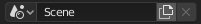
Меню блоку даних сцен.¶
- Scenes – Сцени
Список доступних сцен.
- Add – Додання
- New – Нове
Створює порожню сцену зі стандартними значеннями.
- Copy Settings – Копія Устав
Створює порожню сцену, але також копіює устави з активної сцени у нову.
- Пов’язана Копія – Linked Copy
This option creates a new scene with the same settings and contents as the active scene. However, instead of copying the objects, the new scene contains links to the collections in the old scene. Therefore, changes to objects in the new scene will result in the same changes to the original scene, because the objects used are literally the same. The reverse is also true.
- Повна Копія – Full Copy
Using this option, nothing is shared. This option creates a fully independent scene with copies of the active scene’s contents. Every object in the original scene is duplicated, and a duplicate, private copy of its object-data is made as well.
Примітка
To choose between these options, it is useful to understand the difference between Object and Object Data. The choices for adding a scene, therefore, determine just how much of this information will be copied from the active scene to the new one, and how much will be shared (linked).
- Видалення – Delete
X Ви можете видалити поточну сцену, клацнувши на кнопці з X поруч від її імені у верхньосмузі – Topbar.
Дивись також
Пов’язання у Сцені – Linking to a Scene
You can link any object from one scene to another.