Кнопки – Buttons
Кнопки Операторів – Operator Buttons
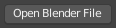
Кнопка оператора.
Operator buttons perform an action when clicked with LMB. Button may show an icon, text, or both.
Кнопки Стягів та Перемикачів – Checkboxes & Toggle Buttons
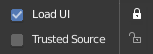
Кнопки Стягів та Перемикачів.
These controls are used to activate or deactivate options. Use LMB to change their state. A tick is shown on checkboxes when the option is activated. Active status on toggle buttons is indicated either by color on the icon background, or a change in icon graphics.
Dragging – Перетягання
To change many values at once on or off, you can press down LMB and drag over multiple buttons. This works for checkboxes, toggles and to select a radio button value.
Радіокнопки – Radio Buttons

Радіокнопки.
Radio buttons are used to choose one option from a selection of options. Active button is indicated by a color on the icon background.
Обходження – Cycling
Використовуйте Ctrl-Wheel при наведенні миші над радіокнопками для обходження по опціях.
Кнопки Напряму – Direction Buttons

Кнопки напряму.
Клацання з LMB на сфері та перетягування вказівника миші дозволяю користувачу змінювати напрямок, обертаючи цю сферу.
Скорочення – Shortcuts
LMB (перетягання) обертає напрямок.
Ctrl (одночасно з перетягуванням) підхоплює до вертикальних та діагональних напрямків.