Limit Rotation Constraint – Примус «Лімітування Обертання»
An object or bone can be rotated around the X, Y and Z axes. This constraint restricts the amount of allowed rotations around each axis, through lower and upper bounds.
It is interesting to note that even though the constraint limits the visual and rendered rotations of its owner, its owner’s data-block still allows (by default) the object or bone to have rotation values outside the minimum and maximum ranges. This can be seen in the Transform panel. When an owner is rotated and attempted to be rotated outside the limit boundaries, it will be constrained to those boundaries visually and when rendered, but internally, its rotation values will still be changed beyond the limits. If the constraint is removed, its ex-owner will seem to jump to its internally specified rotation.
Similarly, if its owner has an internal rotation that is beyond the limit, rotating it back into the limit area will appear to do nothing until the internal rotation values are back within the limit threshold (unless you enabled the Affect Transform option, see below).
Setting equal the min and max values of an axis, locks the owner’s rotation around that axis… Although this is possible, using the Transformation Properties axis locking feature is probably easier.
This transform does not constrain the bone if it is manipulated by the IK solver. For constraining the rotation of a bone for IK purposes, see Inverse Kinematics.
Options – Опції
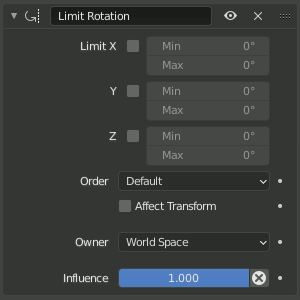
Панель для Limit Rotation.
- Limit X, Y, Z – Ліміт
Ці кнопки вмикають ліміт для обертання володільця навколо відповідно X, Y та Z осей обраного простору Space. Поля чисел Min та Max справа від них керують значенням їх нижнього та верхнього рубежів, відповідно.
Примітка
Зауважте, що коли значенням мінімуму вище, ніж відповідне йому значення максимуму, то цей примус поводиться, ніби мінімальне значення дорівнює максимальному.
На відміну від примуса ліміту локації Limit Location constraint, ви не можете окремо вмикати нижні та верхні ліміти.
Цей примус може використовуватися для простого вилучення косування від трансформації володільця шляхом залишення всіх лімітів вимкненими.
- Order – Порядок
Allows specifying which Euler order to use when applying the limits. Defaults to the order of the owner.
- Affect Transform – Задіяти Трансформу
Цей примус враховується, коли об’єкт вручну обертається за допомогою засобів трансформацій в редакторах. Це запобігає призначенню значень властивостей трансформацій (як показується на панелі Transform), що перевершують визначені ліміти.
- Owner – Володілець
Цей примус дозволяє вам обрати, в якому просторі обчислювати властивості трансформування його володільця. Для отримання додаткової інформації дивіться common constraint properties.
- Influence – Вплив
Керує відсотком впливу, який цей примус має на об’єкт. Дивіться докладніше common constraint properties.