Інсталяція на Windows
Цей путівник охоплює такі теми:
Інсталювання Python – Installing Python (використовується для «конвертування» джерельних файлів у HTML)
Setting up the Build Environment – Укладання Середовища Вибудування
Інсталювання Python – Installing Python
Завантажте пакет інсталяції Python installation package для Windows. У цьому путівнику використовується версія 3.9.x.
Інсталюйте Python за допомогою майстра інсталяції. Будь ласка, переконайтеся, що ви увімкнути опції «Add Python to PATH»:
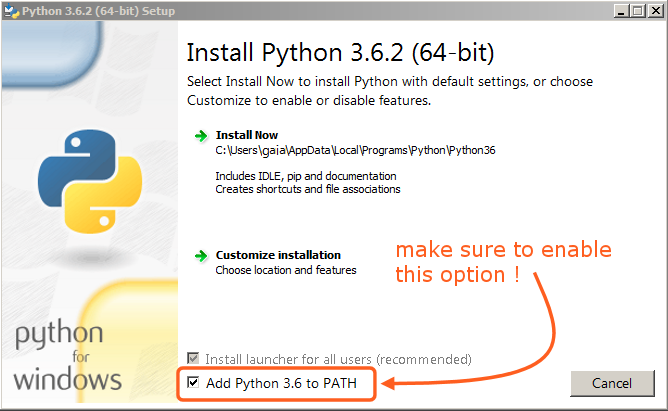
Ця опція повинна бути увімкнена, щоб ви могли вибудувати цей довідник за допомогою скрипту make.
Усі інші устави можуть бути залишені, як вони задані стандартно.
Installing SVN and Downloading the Repository
In this guide, we will use TortoiseSVN though any Subversion client will do.
Download TortoiseSVN for Windows.
Install TortoiseSVN with the installation wizard. When choosing which features will be installed, it is recommended that you enable command line client tools to give you access to SVN from the command line (there is no harm in doing this, and it may be helpful if you ever run into any trouble).
Once the installation has finished, create a new folder that will contain everything related to the Blender Manual. In this guide, we will use
C:\blender_docs.Open the new folder, right-click and choose SVN Checkout… from the context menu.
In the URL of repository field, enter:
https://svn.blender.org/svnroot/bf-manual/trunk/blender_docs.In the Checkout directory field, enter:
C:\blender_docs.Click OK – the repository will now be downloaded which may take a few minutes depending on your internet connection.
Setting up the Build Environment – Установка Середовища Вибудування
Відкрий командний рядок Command Prompt. (Запуск від імені адміністратора Run as Administrator)
Enter the
blender_docsfolder which was just added by the SVN checkout:cd C:\blender_docs
Всередині цієї теки знаходиться файл з іменем
requirements.txt, який містить список усіх залежностей, що нам необхідні. Інсталюйте всі залежності за допомогою командиpipдля Python’а:pip install -r requirements.txt
Якщо все пройшло добре, то ви повинні отримати наступне повідомлення після закінчення процесу:
Successfully installed Jinja2 MarkupSafe Pygments Sphinx docutils sphinx-rtd-theme Cleaning up...
Під час налаштування можуть показуватися деякі попередження, але не турбуйтеся щодо них. Проте, якщо трапляються якісь помилки, вони можуть спричинити деякі проблеми.
Примітка
Час від часу ви можете переконуватися, що ваші залежності в актуальному стані за допомогою:
pip install -r requirements.txt --upgrade