Запікання Симуляцій Фізики – Baking Physics Simulations
Запікання – Baking – це позначення дії зберігання або кешування результатів розрахування. Результат симуляції автоматично кешується у пам’ять при програванні її анімації, так щоб при наступному його запуску воно знову гралося швидше на основі зчитування цих результатів з пам’яті.
If you bake the simulation the cache is protected, and you will be unable to change the simulation settings until you clear the baked frames by clicking Free Bake.
It is generally recommended to bake your physics simulations before rendering. Aside from no longer needing to go through the time-consuming process of simulating again, baking can help prevent potential glitches and ensure that the outcome of the simulation remains exactly the same every time.
Примітка
Most physics simulators in Blender use a similar system, but not all have exactly the same settings available. All the settings are covered here, but individual physics types may not provide all these options.
Options – Опції
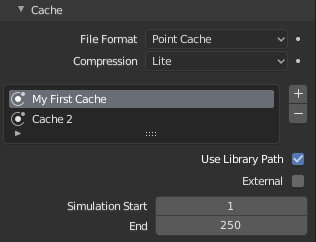
Два різних кеші зберігаються одночасно.
- Список Кешів – Caches List
Blender allows for storing and managing multiple caches at once for the same physics object. You can manage the caches with this list view. Double-click the cache entry to give it a name.
Each cache can have a name. Double-click the cache entry to give it a name. If this name is given, any disk cache will be stored in files starting with that name. For example, a cache named „MyCache“ will be stored in
MyCache_xxxxxx_yy.bphys.If the cache does not have a name (which is the default), the filename of the cache will depend on the object it is attached to, although this is not immediately obvious. For example, a cache on an object
Cubewill be stored in43756265_xxxxxx_yy.bphys, where43756265is determined by the object name.Попередження
When there are multiple caches on one object, always specify a Cache Name. As described above, the filename of an unnamed cache is determined by the name of the object it is attached to. As a result, an object with multiple physics systems that all have an unnamed cache will cause conflict and can result in losing cache files.
- Зовнішнє – External
Дозволяє вам зчитувати кеш з диска, використовуючи визначений користувачем шлях файлу.
Примітка
The cache name in Caches List and the Index has to exactly match the external cache files name in order to work. The cache files name format is
name_frame_index.bphys.- Index – Індекс
The index number of cache files. (The last two digits of the files name.)
- Path – Шлях
Вибирається шлях до каталогу для файлів кешу.
- Кеш на Диску – Disk Cache
The cache of a baked simulation will be stored inside the blend-file when you save it. When Disk Cache is checked, Blender will save the cache separately to the drive in a folder named
blendcache_[filename]alongside the blend-file. (The blend-file must be saved first.)Примітка
When using Library Overrides – Заміщення Бібліотек, data-blocks only support Disk Cache storage.
- Вжити Шлях Бібліотеки – Use Library Path
Спільно використовується кеш на диску, коли об’єкт з фізикою є пов’язаний – linked в інший blend-файл. When this option is enabled, linked versions of the object will reference the same disk cache. Otherwise linked versions of the object will use independent caches.
- Compression – Стиснення
The compression level for cache files. Some physics caches can be very large, Blender can compress these caches in order to save space.
- None – Нема
Вимикає стискання кешу.
- Light – Освітлювач
Стиснення буде оптимізувати швидкість операцій стискування/розтискування відносно розміру файлу.
- Сильно – Heavy
Стиснення дає менші за розміром файли кешу, ніж Light, проте, вимагає більше часу для CPU для стискання/розтискання.
- Start – Старт
Кадр, на якому починається симуляція.
- Кінець – End
Кадр, на якому симуляція закінчується.
Примітка
The simulation is only calculated for positive frames in between the Start and End frames of the Cache panel, whether you bake or not. So if you want a simulation that is longer than the default frame range you have to change the End frame.
- Крок Кешу – Cache Step
Інтервал для збереження даних симуляції.
Примітка
Some physics systems (such as particles) allow for positions to be stored only on every nth frame, letting the positions for in-between frames be interpolated. Using a cache step greater than one will result in a smaller cache, but the result may differ from the original simulation.
Baking – Запікання
- Запікання – Bake
Start baking. Blender will become unresponsive during most baking operations. The cursor will display as a number representing the progress of the baking. You need to be in Object Mode to bake.
- Free Bake
Mark the baked cache as temporary. The data will still exist, but will be removed with the next object modification and frame change. This button is only available when the physics system has been baked.
- Розрахувати До Кадру – Calculate To Frame
Bake only up to the current frame. Limited by End frame set in the cache settings.
- Поточний Кеш у Запікання – Current Cache to Bake
Store any temporarily cached simulation data as a bake. Note that playing the animation will try to simulate any visible physics simulations. Depending on the physics type, this data may be temporarily cached. Normally such temporary caches are cleared when an object or setting is modified, but converting it to a bake will «save» it.
- Запекти Усю Динаміку – Bake All Dynamics
Bake all physics systems in the scene, even those of different types. Useful for baking complex setups involving interactions between different physics types.
Дивіться Bake.
- Free All Bakes
Free bakes of all physics systems in the scene, even those of different types.
See Free Bake.
- Update All to Frame
Запікає усі системи фізики у сцені до поточного кадру.
Дивіться Calculate To Frame.