Відкрита Мова Відтінювання – Open Shading Language
Cycles Only
It is also possible to create your own nodes using Open Shading Language (OSL). Note that these nodes will only work for CPU rendering; there is no support for running OSL code on the GPU.
Для вмикання цього увімкніть стяг Open Shading Language у властивостях рендера, що дасть її використання як системи відтінення.
Вузол «Скрипт» – Script Node
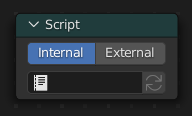
OSL was designed for node-based shading, and each OSL shader corresponds to one node in a node setup. To add an OSL shader, add a script node and link it to a text data-block or an external file. Input and output sockets will be created from the shader parameters on clicking the update button in the Node or the Text editor.
OSL shaders can be linked to the node in a few different ways. With the Internal mode, a text data-block is used to store the OSL shader, and the OSO bytecode is stored in the node itself. This is useful for distributing a blend-file with everything packed into it.
The External mode can be used to specify a .osl file from a drive,
and this will then be automatically compiled into a .oso file in the same directory.
It is also possible to specify a path to a .oso file, which will then be used directly,
with compilation done manually by the user. The third option is to specify just the module name,
which will be looked up in the shader search path.
Шлях пошуку шейдерів розміщується у тому ж місці, де і шлях для скриптів або конфігурації:
- Linux
$HOME/.config/blender/3.3/shaders/
- Windows
C:\Users\$user\AppData\Roaming\Blender Foundation\Blender\3.3\shaders\
- macOS
/Users/$USER/Library/Application Support/Blender/3.3/shaders/
Порада
For use in production, we suggest to use a node group to wrap shader script nodes, and link that into other blend-files. This makes it easier to make changes to the node afterwards as sockets are added or removed, without having to update the script nodes in all files.
Написання Шейдерів – Writing Shaders
For more details on how to write shaders, see the OSL specification. Here is a simple example:
shader simple_material(
color Diffuse_Color = color(0.6, 0.8, 0.6),
float Noise_Factor = 0.5,
output closure color BSDF = diffuse(N))
{
color material_color = Diffuse_Color * mix(1.0, noise(P * 10.0), Noise_Factor);
BSDF = material_color * diffuse(N);
}
Замикання – Closures
OSL is different from, for example, RSL or GLSL, in that it does not have a light loop. There is no access to lights in the scene, and the material must be built from closures that are implemented in the renderer itself. This is more limited, but also makes it possible for the renderer to do optimizations and ensure all shaders can be importance sampled.
Доступні замикання – closures у Cycles відповідають вузлам шейдерів та їх роз’ємам; детальніше про те, що вони роблять та значення цих параметрів, дивіться shader nodes manual.
BSDF
diffuse(N)oren_nayar(N, roughness)diffuse_ramp(N, colors[8])phong_ramp(N, exponent, colors[8])diffuse_toon(N, size, smooth)glossy_toon(N, size, smooth)translucent(N)reflection(N)refraction(N, ior)transparent()microfacet_ggx(N, roughness)microfacet_ggx_aniso(N, T, ax, ay)microfacet_ggx_refraction(N, roughness, ior)microfacet_beckmann(N, roughness)microfacet_beckmann_aniso(N, T, ax, ay)microfacet_beckmann_refraction(N, roughness, ior)ashikhmin_shirley(N, T, ax, ay)ashikhmin_velvet(N, roughness)
Hair – Волосся
hair_reflection(N, roughnessu, roughnessv, T, offset)hair_transmission(N, roughnessu, roughnessv, T, offset)principled_hair(N, absorption, roughness, radial_roughness, coat, offset, IOR)
BSSRDF
bssrdf_cubic(N, radius, texture_blur, sharpness)bssrdf_gaussian(N, radius, texture_blur)
Volume – Об’єм
henyey_greenstein(g)absorption()
Інше – Other
emission()ambient_occlusion()holdout()background()
Attributes – Атрибути
Some object, particle and mesh attributes are available to the built-in getattribute() function.
UV maps and Color Attributes can be retrieved using their name.
Other attributes are listed below:
geom:generatedGenerated texture coordinates.
geom:uvСтандартна розкладка UV для рендера.
geom:dupli_generatedFor instances, generated coordinate from instancer object.
geom:dupli_uvFor instances, UV coordinate from instancer object.
geom:triangleverticesThree vertex coordinates of the triangle.
geom:numpolyverticesКількість вершин полігона (завжди повертає три поточні).
geom:polyverticesМасив координат вершин полігона (завжди поточно три вершини).
geom:nameІм’я об’єкта.
geom:is_curveIs object a strand or not.
geom:curve_interceptPoint along the strand, from root to tip.
geom:curve_thicknessThickness of the strand.
geom:curve_tangent_normalНормаль Тангенса пасма.
path:ray_lengthВідстань променя з моменту останнього потрапляння.
object:locationЛокація об’єкта.
object:indexObject index number.
object:randomPer object random number generated from object index and name.
material:indexMaterial index number.
particle:indexParticle instance number.
particle:ageВік частинки у кадрах.
particle:lifetimeЗагальна тривалість життя частинки у кадрах.
particle:locationЛокація частинки.
particle:sizeРозмір частинки.
particle:velocityСкорість частинки.
particle:angular_velocityКутова скорість частинки.
Простеження – Trace
We support the trace(point pos, vector dir, ...)
function, to trace rays from the OSL shader.
The «shade» parameter is not supported currently,
but attributes can be retrieved from the object that was hit using the getmessage("trace", ..) function.
See the OSL specification for details on how to use this.
Ця функція не може використовуватися замість освітлювання; головне її призначення дозволити шейдерам «пробувати» найближчу геометрію, наприклад, для застосування проектованої текстури, що може бути блокована геометрією, застосувати більше «зношення» до виставленої геометрії або зробити інші ефекти подібні на загороду оточення.