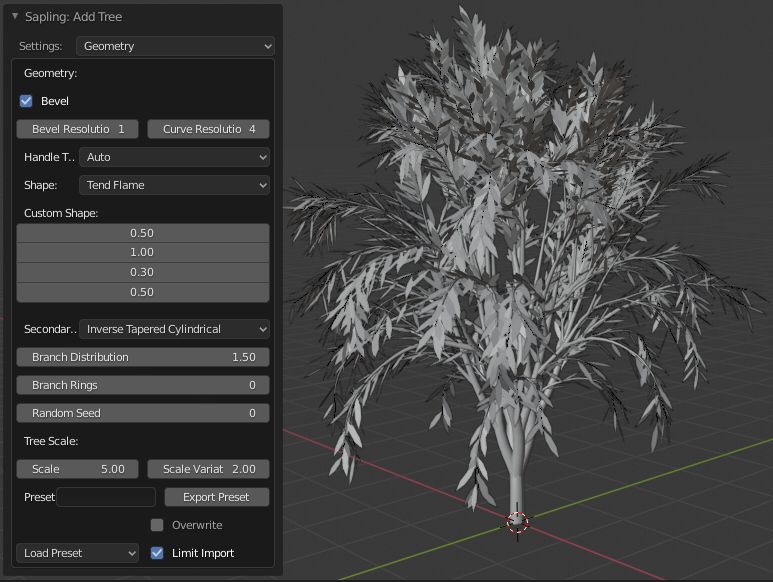Sinh Tạo Cây Non (Sapling Tree Gen)¶
This add-on creates trees. There are many preset tree types to choose from or create your own. The method is presented by Jason Weber & Joseph Penn in their paper "Creation and Rendering of Realistic Trees".
Kích Hoạt (Activation)¶
Mở Blender và chuyển đến Cấu Hình, sau đó đến thẻ Trình Bổ Sung.
Click Add Curve then Sapling Tree Gen to enable the script.
Hướng Dẫn (Instructions)¶
Once the tree is created there are eight settings to build your tree. When creating your tree it's often best to use the settings in order until your familiar with them.
Hình Học (Geometry)¶
- Bevel (Bo Tròn)
This determines whether the curve should be shown with its full thickness or only the underlying curve. Disabled by default to permit rapid feedback on parameter changes.
- Độ Phân Giải Bo Tròn (Bevel Resolution)
Determines how smooth the outline of the bevelled curve is. The lower this value, the smaller the number of vertices but the resulting geometry will be coarser.
- Độ Phân Giải của Đường Cong (Curve Resolution)
Changes the smoothness of the curve along its length. This is only relevant if Handle Type is set to Auto.
- Kiểu Tay Cầm (Handle Type)
Determines the method of interpolation of the curve between Bézier points. Vector type results in fewer vertices but straight segments. Auto type smooths the segments but requires more expensive geometry.
- Hình Dạng (Shape)
Governs the distribution of branches in order to effect the overall shape of the tree.
- Hình Dạng Tùy Chỉnh (Custom Shape)
Customize the branch shape along the branch length.
- Phân Nhánh Cấp Thứ (Secondary Splits)
Change the style of secondary branches.
- Phân Bổ Chi Nhánh (Branch Distribution)
Adjust branch distribution towards the top or bottom of the tree.
- Số Vành Phân Nhánh (Branch Rings)
Grow the Branches in Rings.
- Random Seed (Mầm ngẫu nhiên)
Sets the basis on which all random values for the tree are generated. This can be changed to allow different trees with the same basic parameters to be generated.
- Đổi Tỷ Lệ Cây (Tree Scale):
- Tỷ Lệ (Scale)
The underlying size of the tree in Blender units.
- Mức Biến Thiên Tỷ Lệ (Scale Variation)
The maximum amount that the scale of the tree can vary (up or down) from the value of Scale.
- Tỷ Lệ Bán Kính (Radius Scale)
The scale of the radius at the base of the tree.
- Mức Biến Thiên của Bán Kính (Radius Variation)
The maximum amount that the radius scale of the tree can vary (up or down) from the value of Radius Scale.
- Sắp Đặt Sẵn (Preset):
- Tên của Sắp Đặt Trước (Preset Name)
The name of the preset to be exported. This will export all current properties of the tree to the Sapling preset folder as a py-file.
- Xuất Khẩu Sắp Đặt Sẵn (Export Preset)
Export all current properties.
- Nạp Sắp Đặt Sẵn (Load Preset)
Any presets found in the Sapling preset directory may be imported when selected here.
- Giới Hạn Nhập Khẩu (Limit Import)
This can be used to restrict what geometry is created when a preset is imported. If selected, only two levels of branches and no leaves will be generated.
Bánh Kính Chi Nhánh (Branch Radius)¶
This sub menu contains the settings for the branch radius. You can adjust the bevel and taper of the branches here.
Phân Tách Nhánh Cây (Branch Splitting)¶
This sub menu contains the settings for branch splitting. You can adjust how the branches form and split here. Settings include levels, height and angle of the split.
Sinh Trưởng Chi Nhánh (Branch Growth)¶
This sub menu contains the settings for branch growth. You can adjust how the branches grow here. Settings include length, angle and curvature.
Cắt Tỉa (Pruning)¶
This sub menu contains the settings for pruning the branches.
Press the Prune checkbox and you will see the prune object next to the tree.
Change the settings to adjust the prune objects shape to form your tree.
Lá Cây (Leaves)¶
This sub menu contains the settings for leaves.
Press the Show Leaves checkbox and you will see leaves on the tree.
Press the Make mesh checkbox if you want to convert the curve to a mesh.
Settings include shape, object type, rotations and scale.
Armature (Bộ Cốt)¶
This sub menu contains the settings to add an armature to your tree. It's not recommended to use this function on highly complex trees as it may take time to compute.
Turn off leaves and prune if you have them on.
Press the Use Armature checkbox to add the armature to the tree.
Adjust the armature levels and bone length to your liking.
Do not pose the bones until you have finished the tree.
you are now ready to use the next sub menu Animation.
Animation (Hoạt Họa)¶
This sub menu contains the settings to animate your tree. It's recommended to finalize all your settings now.
You will need to have an armature already created above.
Press the Armature Animation checkbox to add the animation to the tree.
Press the Leaf Animation checkbox to add the animation to the leaves if you have them.
Press the Fast Preview checkbox to hide the leaves and bevel for fast animation playback in the viewport.
Settings include speed, wind strength and leaf animation.
Tham Chiếu (Reference)
- Hạng Mục (Category)
Cộng Thêm Đường Cong (Add Curve)
- Miêu Tả (Description)
Adds a parametric tree.
- Địa Điểm (Location)
- Tập Tin (File)
add_curve_sapling folder
- Tác Giả (Author)
Andrew Hale (TrumanBlending), Aaron Butcher, CansecoGPC
- Người Bảo Trì (Maintainer)
Nội dung cần viết thêm
- Giấy Phép (License)
GPL
- Mức Hỗ Trợ (Support Level)
Cộng Đồng
- Ghi Chú (Note)
Trình Bổ Sung này được gói cùng với Blender.