Trình Biên Soạn (Editors)¶
Blender provides a number of different editors for displaying and modifying different aspects of data.
The Editor Type selector, the first button at the left side of a header, allows you to change the editor in that area. Every area in Blender may contain any type of editor and it is also possible to open the same type multiple times.
Xin xem mục Giao Diện Người Dùng (User Interface) để xem tài liệu về giao diện chung.
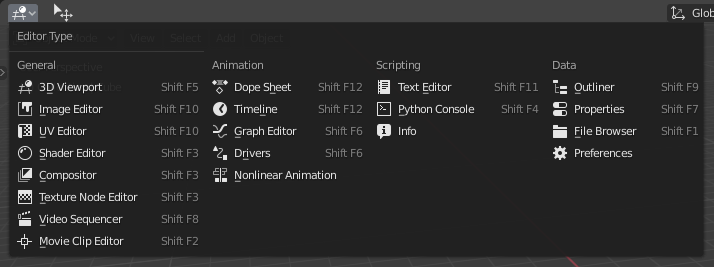
Nút chọn Thể Loại Trình Biên Soạn.¶
Chung Chung (General)
- Cổng Nhìn 3D (3D Viewport)
- Trình Biên Soạn Hình Ảnh (Image Editor)
- Trình Biên Soạn UV (UV Editor)
- Trình Biên Soạn Bộ Tô Bóng (Shader Editor)
- Trình Tổng Hợp (Compositor)
- Trình Biên Soạn Nút Hình Học (Geometry Node Editor)
- Các Nút Chất Liệu (Texture Nodes)
- Trình Phối Hình (Video Sequencer)
- Trình Biên Soạn Đoạn Phim (Movie Clip Editor)
Animation (Hoạt Họa)
Viết Tập Lệnh (Scripting)
Dữ Liệu (Data)