Trình Quản Lý Tập Hợp (Collection Manager)¶
This add-on adds new functionality for the management of collections via a pop-up and a QCD (Quick Content Display) system in the 3D Viewport. It also offers simple display and modification of the relationship of objects with collections.
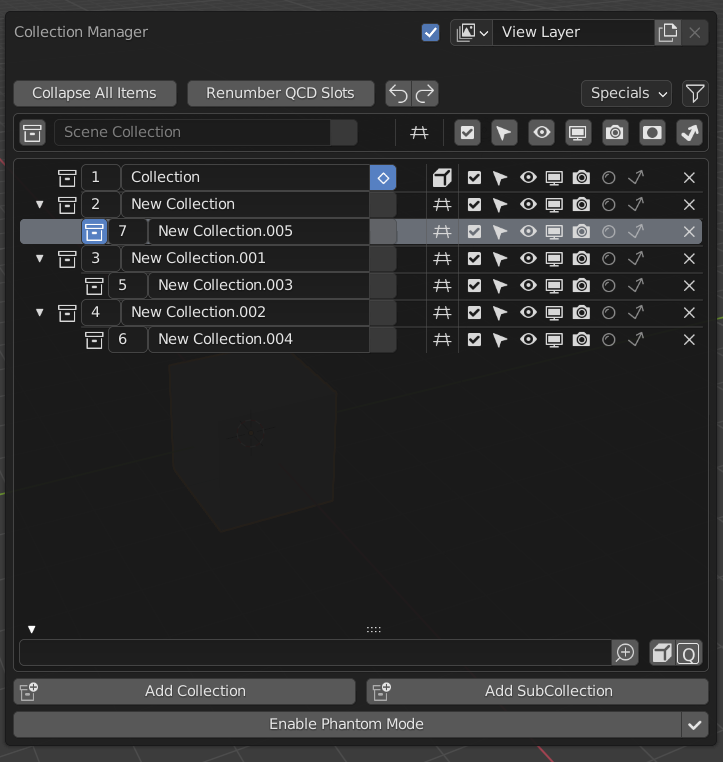
|
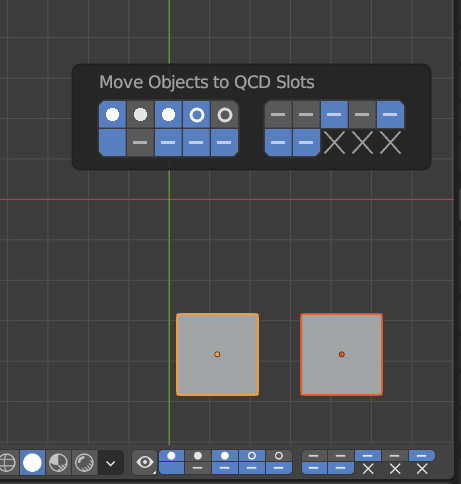
|
Kích Hoạt (Activation)¶
Mở Blender và chuyển đến Cấu Hình, sau đó đến thẻ Trình Bổ Sung.
Click Interface then Collection Manager to enable the script.
Miêu Tả (Description)¶
Bật-Lên (Pop-up)¶
Use M to call up the main Collection Manager pop-up in the 3D Viewport when in Object Mode. It can also be found in the menu.
- Tầng góc nhìn (View Layer)
- Render (Kết Xuất)
Enable/disable rendering of this view layer with this checkbox.
- Tầng góc nhìn (View Layer)
Trình Đơn Khối Dữ Liệu (Data-Block Menu) of the current view layer.
- Mở Rộng Toàn Bộ các Mục (Expand All Items)
Toggle all collections expanded or collapsed. Only enabled when you have subcollections.
- Đổi Số các Khe QCD (Renumber QCD Slots)
Chỉ hiển thị nếu QCD đã được bật lên trong cấu hình mà thôi.
LMB -- Renumber the QCD slots from the root slot (the slot designated 1) down to the bottom, for each depth level (breadth first search).
Alt-LMB -- Renumber from the first top-level collection in a breadth first search pattern.
Ctrl-LMB -- Switch the renumber pattern to linear. This pattern will renumber straight down the list regardless of hierarchy.
Shift-LMB -- Constrain renumbering to the branch under the root slot.
Gợi ý
All options can be combined with each other.
- Hoàn Tác (Undo)
Undoes the previous action.
Ghi chú
Clears any in progress copy or swap actions.
- Làm Lại (Redo)
Redoes the previously undone action.
- Đặc Biệt (Specials)
- Xóa các Tập Hợp Trống Rỗng (Remove Empty Collections)
Remove all collections that have no subcollections or objects.
- Lược Bỏ Toàn Bộ các Tập Hợp Không Có Đối Tượng (Purge All Collections Without Objects)
Remove all collections that have no objects regardless of whether they have subcollections.
- Hiển Thị các Tùy Chọn [biểu tượng cái phễu] (Display Options [funnel icon])
Choose which restriction toggles are shown in the interface and whether the restriction toggles are aligned to the right in the tree view.
- Tập Hợp Cảnh (Scene Collection)
- Đặt Tập Hợp Đang Hoạt Động (Set Active Collection)
Sets the active collection to the Scene Collection.
- Tên (Name)
This is static and can't be edited.
- Lựa Chọn Toàn Bộ các Đối Tượng trong Tập Hợp [nhiều biểu tượng] (Select All Objects in the Collection [multiple icons])
LMB -- Select all objects in the collection (deselects all other objects).
Shift-LMB -- Add/Remove all objects in the collection to/from the selection.
Ctrl-LMB -- Select all objects in the collection and all of its subcollections (deselects all other objects).
Shift-Ctrl-LMB -- Add/Remove all objects in the collection and all its subcollections to/from the selection.
Icons and button highlights are used to show the selection state:
no icon-- No objects are present in this collection to be selected.no highlight-- No objects are selected in this collection.Diamond outline-- Objects are present in the collection.highlight-- One or more objects are selected in this collection.Filled diamond-- All objects are selected in this collection.small dot and greyed out-- No objects can be selected in this collection (the collection is hidden or marked as not selectable or all objects are marked as not selectable, etc.). Note: The button isn't disabled to allow selecting subcollections; however, if you LMB click on it it will deselect all objects.
Gợi ý
If you try to select all the objects in the collection but the diamond doesn't fill, that means you have one or more unselectable objects in the collection.
- Set Object (multiple icons)
LMB -- Move selected object(s) to collection.
Shift-LMB -- Add/Remove selected object(s) to/from collection.
Icons are used to show the object/selection state:
Grid-- No objects are present in this collection.Box outline-- Objects are present, but none are selected in this collection.3 boxes with dashed outline-- The collection contains objects that are selected, but does not contain the active object in the selection.Filled box-- The collection contains the active object in the selection.
Ghi chú
The active object must also be selected to be indicated/moved.
If no objects are selected the button is disabled.
- Hạn Chế Toàn Cầu [biểu tượng hộp kiểm, con trỏ, con mắt, màn hình, máy quay phim, giữ lại, duy gián tiếp] (Global Restrictions [checkbox, cursor, eye, screen, camera, holdout, indirect only icons])
See the Outliner page for information about Restrictions.
LMB -- Enable the restriction for all collections. Click again to restore the previous state.
Shift-LMB -- Invert the restriction state on all collections.
Shift-Ctrl-LMB -- Isolate collections with selected objects.
Shift-Alt-LMB -- Disable collections with selected objects.
Ctrl-LMB -- Copy/paste the restriction state on all collections. Click on an RTO to copy the restriction state, then click on another RTO to paste it.
Ctrl-Alt-LMB -- Swap the restriction state on all collections with that of another restriction. Click on an RTO to copy the restriction state, then click on another RTO to swap the two.
Alt-LMB -- Discard the previous state, and anything that has been stored for Copy/Paste or Swap.
- Quan Sát Bố Trí Nhánh Cây (Tree View)
Shows the collections within the current selected scene.
- Mở Ra [biểu tượng hình tam giác nhỏ] (Disclosure [small triangle icon])
LMB -- Expand/collapse subcollections.
Shift-LMB -- Isolate the tree. Collapses everything but the current item, and it's parents/descendants. Click again to restore the previous state.
Ctrl-LMB -- Expand/collapse subcollections and their descendants.
- Đặt Tập Hợp Đang Hoạt Động (Set Active Collection)
Click to set the active collection to this collection.
- Khe QCD (QCD Slot)
Set which QCD slot the collection corresponds to. (Shown only if QCD is enabled in the preferences.)
- Tên (Name)
Double LMB-click to rename the collection.
- Lựa Chọn Toàn Bộ các Đối Tượng trong Tập Hợp [nhiều biểu tượng] (Select All Objects in the Collection [multiple icons])
LMB -- Select all objects in the collection (deselects all other objects).
Shift-LMB -- Add/Remove all objects in the collection to/from the selection.
Ctrl-LMB -- Select all objects in the collection and all of its subcollections (deselects all other objects).
Shift-Ctrl-LMB -- Add/Remove all objects in the collection and all its subcollections to/from the selection.
Ghi chú
See the section in the Scene Collection for more details.
- Set Object (multiple icons)
LMB -- Move selected object(s) to collection.
Shift-LMB -- Add/Remove selected object(s) to/from collection.
Ghi chú
See the section in the Scene Collection for more details.
- Hạn Chế Cục Bộ [các biểu tượng hình hộp kiểm, con trỏ, con mắt, màn hình, máy quay phim, giữ lại, duy gián tiếp] (Local Restrictions [checkbox, cursor, eye, screen, camera, holdout, indirect only icons])
LMB -- Toggle the collection's restriction on/off.
Shift-LMB -- Isolate the collection's restriction, preserving parents if need be. Click again to restore the previous state.
Shift-Ctrl-LMB -- Isolate the collection and it's descendants' restrictions, preserving parents if need be. Click again to restore the previous state.
Ctrl-LMB -- Toggle the restrictions of the collection and it's descendants on/off.
Alt-LMB -- Discard the previous state.
- Loại Bỏ
X Remove the collection.
- Thanh Lọc (Filtering)
- Theo Tên (By Name)
A text field to filter collections by name.
- Invert (magnifying glass icon)
Invert filtering (inverts the collections shown in the tree view so that what is shown is hidden and what was hidden is shown).
- By Selected (box icon)
Filter collections by selected objects (show only collections that contain the selected objects).
- Bởi các Khe QCD [Biểu tượng khóa Q] (By QCD Slots [Q key icon])
Filter collections by those designated as QCD slots (show only collections that correspond to a QCD slot). Shown only if QCD is enabled in the preferences.
Gợi ý
All options can be combined with each other.
- Thêm Tập Hợp, Thêm Tập Hợp Thứ (Add Collection, Add Subcollection)
(Tự diễn giải, không cần giải thích).
Ghi chú
If the tree view is filtered when adding collections, new collections that do not fit the filter rules will be displayed until the filtering changes.
- Chế Độ Ma Ảo (Phantom Mode)
All visibility changes made in this mode will be discarded when it's disabled.
Enabling Phantom Mode saves the current state of the restrictions and allows you to edit them without fear of losing their current state. When finished, disabling Phantom Mode will restore the saved state.
Note: You will be unable to edit anything other than the restrictions while in Phantom Mode.
- Áp Dụng Chế Độ Ma Ảo [biểu tượng dấu kiểm] (Apply Phantom Mode [check mark icon])
Applies all changes made to RTOs while in Phantom Mode and exits the mode.
QCD¶
The Quick Content Display system provides a way to rapidly interact with collections by allowing you to designate up to 20 collections as QCD slots. You can then interact with these slots by using hotkeys or the widget to view or move objects to them.
Thành Tố Điều Khiển Tiêu Đề trong Cổng Nhìn 3D (3D Viewport Header Widget)¶
The header widget is composed of the Quick View Toggles button and 20 QCD slots.
- Bật Tắt Duyệt Lướt [biểu tượng con mắt] (Quick View Toggles [eye icon])
Enable All QCD Slots.
Enable All QCD Slots Isolated. (Enables all QCD slots and disables any non QCD slots)
Isolate Selected Objects Collections.
Disable Selected Objects Collections.
Disable All Non QCD Slots.
Disable All Collections.
Select All QCD Objects. (Select all objects that belong to enabled QCD slots)
Discard QCD History. (Discards previous QCD slot states)
Phím Nóng (Hotkeys)
LMB -- Enable All QCD Slots.
Alt-LMB -- Select All QCD Objects.
LMB hold down -- Opens a menu with all Quick View Toggles.
- Khe QCD (QCD Slots)
20 buttons in two rows in groups of five where the first row starts with slot 1 and the second with slot 11.
The state of each slot is shown with a combination of the following indicators:
x-- Unassigned slot.non-highlighted-- non-visible slot.highlighted-- visible slot.no icon-- no objects in the slot.horizontal line icon-- objects are present in this slot.circle icon-- one or more objects in this slot are selected.dot icon-- the active object is in this slot.
Phím Nóng (Hotkeys)
LMB -- View single slot excluding all others.
Shift-LMB -- Add/remove slot to/from view.
Ctrl-LMB -- Move selected objects to slot.
Shift-Ctrl-LMB -- Add/remove selected objects to/from slot.
Alt-LMB -- Replace selection with objects in this slot.
Shift-Alt-LMB -- Add/remove slot objects to/from the selection.
Di Chuyển Thành Tố Điều Khiển (Move Widget)¶
Use V to call up the Move widget in the 3D Viewport when in Object Mode. It can also be found in the menu.
The Move Widget shares its layout and indicators with the 3D Viewport header widget.
Phím Nóng (Hotkeys)
LMB -- Move selected objects to slot.
Shift-LMB -- Add/remove selected objects to/from slot.
0 - 9 -- Move selected objects to slot 1-10 (0 is slot 10).
Alt-0 - Alt-9 -- Move selected objects to slot 11-20 (0 is slot 20).
Shift-0 - Shift-9 -- Add/remove selected objects to/from slot 1-10 (0 is slot 10).
Shift-Alt-0 - Shift-Alt-9 -- Add/remove selected objects to/from slot 11-20 (0 is slot 20).
Phím Nóng trong Cổng Nhìn 3D (3D Viewport Hotkeys)¶
Chế Độ Đối Tượng (Object Mode)
- QCD
0 - 9 -- View slot 1-10 (0 is slot 10). Excludes all others.
Alt-0 - Alt-9 -- View slot 11-20 (0 is slot 20). Excludes all others.
Shift-0 - Shift-9 -- Add/remove slot 1-10 (0 is slot 10) to/from view.
Shift-Alt-0 - Shift-Alt-9 -- Add/remove slot 11-20 (0 is slot 20) to/from view.
Shift-= -- Enable All QCD Slots.
= -- Isolate Selected Objects Collections.
Minus -- Disable Selected Objects Collections.
Shift-Alt-= -- Disable All Non QCD Slots.
Ctrl-Alt-= -- Disable All Collections.
Shift-Ctrl-= -- Select All QCD Objects.
Alt-= -- Discard QCD History.
- Tắt Đối Tượng [chỉ hoạt động nếu được bật lên trong cấu hình mà thôi.] (Disable Objects [only available if enabled in the preferences.])
H -- Disable Selected.
Shift-H -- Disable Unselected.
Alt-H -- Restore Disabled Objects.
Chế Độ Biên Soạn (Edit Mode)
Toàn bộ ccác phím nóng Chế Độ Đối Tượng, ngoại trừ các phím nóng Lựa Chọn Toàn Bộ các Đối Tượng QCD, và Giải Hoạt Đối Tượng. (Chỉ khả dụng nếu được bật trong cấu hình.)
AccentGrave -- Mesh Select Mode menu.
Ghi chú
Slots with objects not in Object Mode can not be excluded.
Cấu Hình (Preferences)¶
- Tắt hẳn đối tượng thay vì chỉ ẩn giấu đi (Disable objects instead of hiding)
Replaces the object hiding hotkeys with hotkeys to disable objects instead and adds these options to the menu.
Disabling objects prevents them from being shown again when a collection's exclude checkbox is toggled off and on, and so will preserve the object's visibility when switching QCD slots.
- QCD
Enable the QCD system.
- Phím Nóng QCD (QCD Hotkeys)
Enable 3D Viewport hotkeys in Object Mode.
- Chế Độ biên soạn các Phím Nóng QCD (QCD Edit Mode Hotkeys)
Enable 3D Viewport hotkeys in Edit Mode.
- Thành Tố Điều Khiển Di Chuyển của QCD (QCD Move Widget):
- Thay Thế Kiểu Mẫu cho Công Cụ (Tool Theme Overrides)
Enable overrides in this section to change the color of individual elements in the QCD Move Widget (colors default to the current theme).
- Alpha của Biểu Tượng (Icon Alpha)
Opacity of the icons for selected (but not active) objects and unselected objects.
Ghi chú
The values for icon alpha are not overrides and always affect the QCD Move Widget.
Những Vấn Đề đã từng Biết Đến (Known Issues)¶
Linked collections are not supported.
Two QCD slots can swap collections if the collections are under the same parent and you rename one collection with the name of the other, then undo the rename and redo the rename.
Glossary (Bảng Thuật Ngữ)¶
- Chung Chung (General)
- Móc Nối (Chaining)
Dependent on parents for whether an RTO can be active.
- QCD
Hiển thị nội dung Nhanh Tróng.
- QVT
Bật Tắt Duyệt Lướt.
- RTO
Tùy Chọn Bật/Tắt Hạn Chế.
- Hình Thức Ngắn Gọn của RTO (RTO Short Forms)
- EC
Exclude Checkbox. (Excludes the collection from the current view layer -- affects both 3D Viewport and render -- non-chaining.)
- SS
Selectability. (Disables selection for the collection in all view layers -- affects 3D Viewport -- chaining.)
- VV
Visibility. (Hides the collection from the current view layer -- affects 3D Viewport -- chaining.)
- Giá Trị (DV)
Disable Viewports. (Disables the collection in all view layers -- affects 3D Viewport -- chaining.)
- RR
Renderability. (Disables the collection from being rendered in all view layers -- affects render -- chaining.)
- HH
Holdout. (Masks out the collection from the view layer -- affects render -- non-chaining.)
- IO
Indirect Only. (Makes the collection only contribute indirectly (shadows/reflections) to the render for the current view layer -- affects render -- non-chaining -- Cycles only.)
Tham Chiếu (Reference)
- Hạng Mục (Category)
Giao Diện (Interface)
- Miêu Tả (Description)
Collection management system.
- Địa Điểm (Location)
Cổng Nhìn 3D (3D Viewport)
- Tập Tin (File)
object_collection_manager folder
- Tác Giả (Author)
Imaginer (Ryan Inch)
- Người Bảo Trì (Maintainer)
Imaginer
- Giấy Phép (License)
GPL
- Mức Hỗ Trợ (Support Level)
Cộng Đồng
- Ghi Chú (Note)
Trình Bổ Sung này được gói cùng với Blender.