Nguyên Vật Liệu (Material)¶
The Material modifier alters the base property with a new one taken from a given range mapped on the current material under the stroke.
You can use various properties of the materials, among which many are mono-component (i.e. give B&W results). In this case for the color modifier, an optional color ramp can be used to map these gray-scale values to colored ones.
In the reverse case properties of the materials, which are multi-components (i.e. give RGB results) the mean value will be used for Alpha and Thickness modifiers.
Nếu sử dụng với tùy chọn "Tách Phân theo nguyên Vật Liệu" trong thẻ "Nét Vẽ" thì kết quả đạt được sẽ cho thấy là các nguyên vật liệu dọc theo nét vẽ sẽ không bị nhòe giữa chúng.
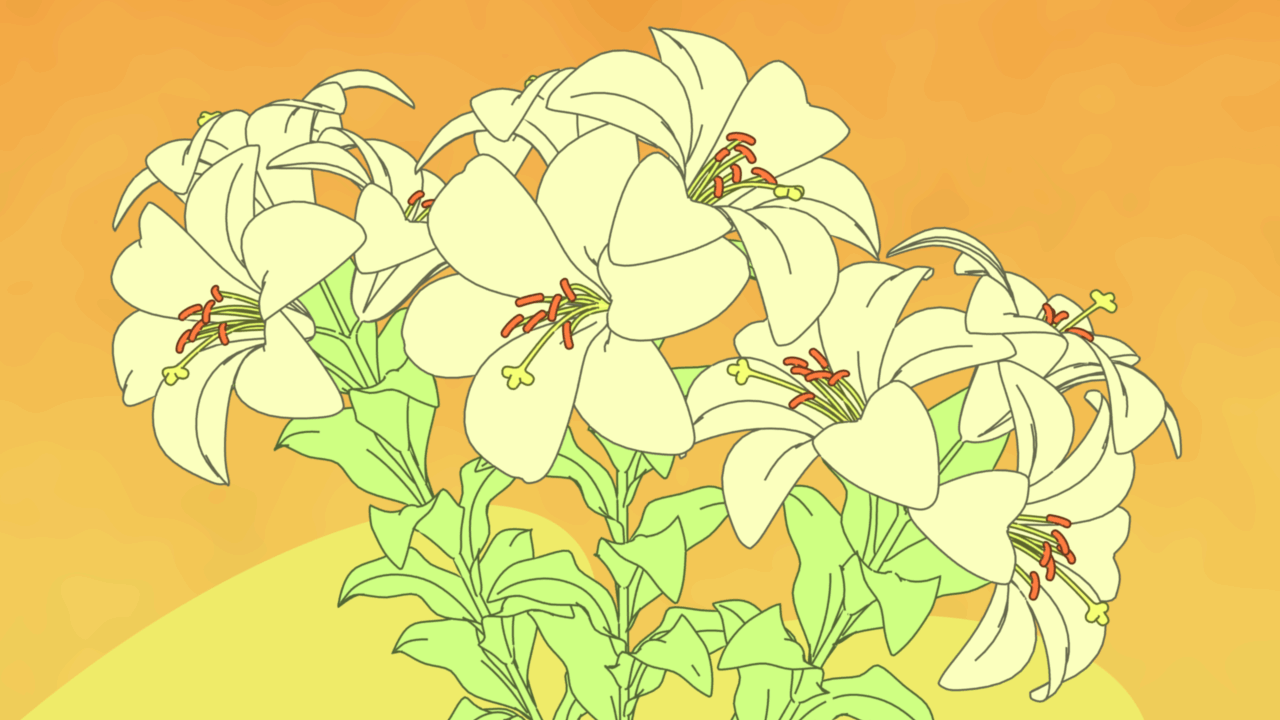
Material modifiers demo by T.K. (blend-file).¶