Trình Đơn Ngữ Cảnh Năng Động (Dynamic Context Menu)
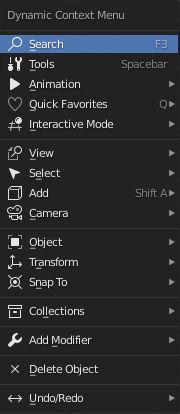
Dynamic Context Menu provides access to many of the menus found in the 3D Viewport's header. It also packs a few features of its own, such as the Cursor menu. Access Menu Search, Tools, Animation, Quick Favorites, Modifiers, Collections and more. It is context sensitive for the 3D Viewport's modes and object sensitive based on object selected in Edit Mode. This add-on pairs well with the Trình Đơn Đầu Bút Vẽ Năng Động (Dynamic Brush Menus).
Kích Hoạt (Activation)
Mở Blender và chuyển đến Cấu Hình, sau đó đến thẻ Trình Bổ Sung.
Click Interface then Dynamic Context Menu to enable the script.
Ghi chú
If you are have trouble accessing the add-on in the interface: You may need to set the Preferences ‣ Keymaps ‣ Spacebar Action to Tools and save your preferences.
Tham Chiếu (Reference)
- Hạng Mục (Category)
Giao Diện (Interface)
- Miêu Tả (Description)
Object and mode context sensitive pop-up menu.
- Vị Trí (Location)
3D Viewport Spacebar
- Tập Tin (File)
space_view3d_spacebar_menu folder
- Tác Giả (Author)
meta-androcto
- Người Bảo Trì (Maintainer)
meta-androcto
- Giấy Phép (License)
GPL
- Mức Hỗ Trợ (Support Level)
Cộng Đồng
- Ghi Chú (Note)
Trình bổ sung này được gói cùng với Blender.