Thanh Công Cụ (Toolbar)
The amount of tools in sculpt mode is very extensive. This is an overview of all of them, categorized by their general functions.
Các Đầu Bút Cộng Thêm, Khấu Trừ (Add/Subtract Brushes)
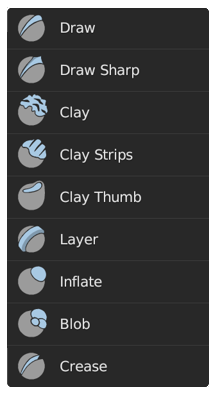
Recognizable by their blue icon and cursor. These brushes generally push vertices outwards and inwards.
- Vẽ (Draw)
The standard brush for pushing vertices inwards and outwards from the surface direction.
- Vẽ Sắc Nhọn (Draw Sharp)
Same as Draw but with a much sharper Falloff. Useful for creating creases and sharp angles.
- Vuốt Đất Sét (Clay)
Similar to the Draw brush but with a flattening effect and subtle smoothing. Useful for polishing and building volumes.
- Đắp Thỏi Đất Sét (Clay Strips)
The same as the Clay brush, but more aggressive with a square falloff. A common standard for building rough volumes.
- Tầng Lớp (Layer)
Draw with a fixed height. Useful for adding flat layers to a surface.
- Bơm Phồng (Inflate)
Moves the mesh in multiple direction. Useful for inflating or shrinking surfaces and volumes.
- Viên Tròn (Blob)
Magnifies the mesh as you draw. Useful for an additional inflation effect on the stroke.
- Crease (Nếp Gấp)
Same as Blob but with a pinching effect. Useful for creating and polishing sharp creases.
Những Đầu Bút về Độ Tương Phản (Contrast Brushes)
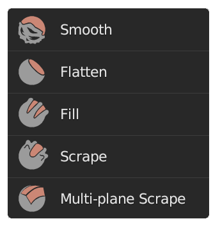
Recognizable by their red icon and cursor. These brushes generally flatten or heighten the contrast of the surface.
- Làm/Mịn Màng (Smooth)
Smooths out irregularities in the surface and shrinks volumes by averaging the vertices positions. An essential brush that is frequently used.
- Dát Phẳng (Flatten)
Pushes vertices to an average height to create a flat plateau.
- Vùng/Tô Phủ Kín/Lấp Đầy (Fill)
Pushes surfaces outwards. Useful for filling in holes and crevices.
- Cạo (Scrape)
Pushes surfaces inwards. This is the most common brush for flattening meshes.
- Cạo Đa Bề Diện (Multiplane Scrape)
Cạo khung lưới bằng hai bình diện nghiêng góc cùng lúc, tạo ra một cạnh sắc giữa chúng.
Các Đầu Bút Biến Hóa (Transform Brushes)
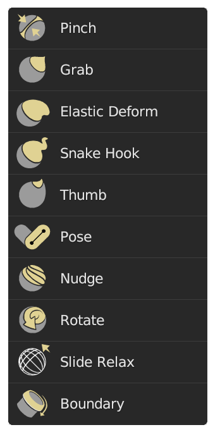
Recognizable by their yellow icon and cursor. These brushes generally move, pinch and magnify the mesh.
- Nhúm (Pinch)
Pulls vertices towards the center of the brush. Useful for polishing angles and creases.
- Túm Nắm (Grab)
Moves vertices along with the mouse. An essential brush for building shapes and adjusting proportions.
- Biến Dạng Đàn Hồi (Elastic Deform)
Được sử dụng để mô phỏng các biến dạng thực tế như túm nắm hoặc xoắn các đối tượng Elastic (Đàn Hồi).
- Móc Hình Rắn (Snake Hook)
Pulls vertices along with the stroke to create long, snake-like forms.
- Dí/Ngón Cái (Thumb)
Same as Grab but moves vertices along the surface direction. Useful for preserving specific surfaces.
- Tư Thế (Pose)
Simulating an armature-like deformations. Useful for quick posing and transformations.
- Nhích (Nudge)
Similar as Thumb but dynamically picks up vertices like the Snake Hook. Useful for nudging something along the mesh surface.
- Xoay Chiều (Rotate)
Rotates vertices within the brush in the direction mouse.
- Trượt Đẩy Nới Lỏng (Slide Relax)
Slides the topology of the mesh in the direction of the stroke while preserving the geometrical shape of the mesh. Also useful for redistributing topology where it is needed.
- Ranh Giới (Boundary)
Transform mesh boundaries specifically with various deformations.
Những Đầu Bút Phổ Thông (General Brushes)
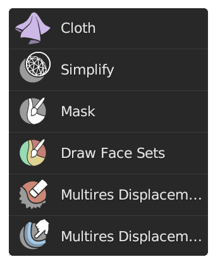
No clear color assignment. These brushes are general purpose brushes or specific.
- Vải Vóc (Cloth)
Simulates cloth to create folds and draping, which can be sculpted further.
- Đơn Giản Hóa (Simplify)
Dọn dẹp hình học bằng cách thu các cạnh ngắn lại.
- Mask (Màn Chắn)
Vẽ một vùng chọn trên các phần của khung lưới để không bị ảnh hưởng bởi các đầu bút vẽ khác.
- Vẽ Bề Mặt Ấn Định (Draw Face Sets)
Paint new or extend existing face sets.
- Tẩy Xóa Dịch Hình Đa Phân Giải (Multires Displacement Eraser)
Remove displacement information on a Multiresolution modifier.
- Bôi Nhòe Dịch Hình Đa Phân Giải (Multires Displacement Smear)
Smear displacement information on a Multiresolution modifier.
Các Đầu Bút Sơn (Painting Brushes)
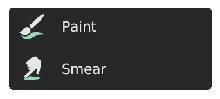
Recognizable by their green icon. These brushes are used for painting color attributes within sculpt mode.
- Sơn (Paint)
Paint on the vertices of your mesh via color attributes.
- Bôi Nhòe (Smear)
Smears the vertex colors via color attributes.
Những Công Cụ Cử Chỉ (Gesture Tools)

General gesture tools to apply an operation via box, lasso and line shapes.
- Màn Chắn Hình Hộp (Box Mask)
Create a mask via a box gesture.
- Màn Chắn Hình Dây Thòng Lọng (Lasso Mask)
Create a mask via a lasso gesture.
- Chắn Lọc Đường Thẳng (Line Mask)
Create a mask via on one side of a drawn line.
- Ẩn Giấu Vùng Khoanh Hình Hộp (Box Hide)
Hides/Shows geometry via a box gesture.
- Bề Mặt Ấn Định Hình Hộp (Box Face Set)
Create a face set via a box gesture.
- Bề Mặt Ấn Định bằng Dây Thòng Lọng (Lasso Face Set)
Create a face set via a lasso gesture.
- Cắt Xén Hình Hộp (Box Trim)
Perform a Boolean operation via a box gesture.
- Cắt Xén bằng Dây Thòng Lọng (Lasso Trim)
Perform a Boolean operation via a lasso gesture.
- Phóng Chiếu Đường Thẳng (Line Project)
Flatten the geometry towards a drawn line.
Những Công Cụ Bộ Lọc (Filter Tools)

Tools for applying effects on the entire unmasked and visible mesh.
- Bộ Lọc Khung Lưới (Mesh Filter)
Apply a deformation to all unmasked vertices.
- Bộ Lọc Vải Vóc (Cloth Filter)
Applies a cloth simulation to all unmasked vertices.
- Bộ Lọc Màu (Color Filter)
Changes the active color attribute on all unmasked vertices.
Các Công Cụ Nhấp Chuột Đơn (Single Click Tools)
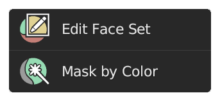
Simpler tools that apply an operation on surfaces that are clicked on.
- Biên Soạn Bề Mặt Ấn Định (Edit Face Set)
Biên soạn bề mặt ấn định nằm dưới con trỏ.
- Chắn Lọc theo Màu (Mask by Color)
Create a mask from any color from the color attribute by clicking on it.
Những Công Cụ Phổ Thông (General Tools)
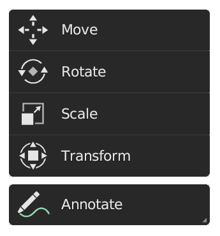
General transform and annotate tools like in other modes.
- Di Chuyển (Move)
Công cụ dịch chuyển.
- Xoay Chiều (Rotate)
Công cụ xoay chiều.
- Tỷ Lệ (Scale)
Công cụ đổi tỷ lệ.
- Biến Hóa (Transform)
Adjust the objects translation, rotations and scale.
- Chú Thích (Annotate)
Vẽ chú thích tự do bằng tay.
- Chú Thích Đường Thẳng (Annotate Line)
Vẽ một chú thích đường thẳng.
- Chú Thích Đa Giác (Annotate Polygon)
Vẽ một chú thích hình đa giác (polygon).
- Tẩy Xóa Chú Thích (Annotate Eraser)
Xóa các chú thích đã vẽ trước đây.