Interpolate Curves Node
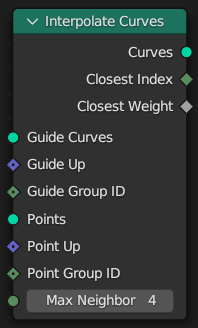
Generate new curves on points by interpolating between existing curves. This is useful to have a smaller set of original curves to make editing easier and faster while still generating high-density curves for the viewport or a final render.
Đầu Vào (Inputs)
- Guide Curves
Base curves that new curves are interpolated between.
- Guide Up
Optional up vector that is typically a surface normal. Supplying an up vector will improve the quality of the interpolation, making it aware of the surface shape which it otherwise wouldn't have a way to know about.
Mẹo
In a typical "child hair" generation setup, this up direction is retrieved with a combination of the Nút Lấy Mẫu UV Bề Mặt (Sample UV Surface Node) using the same geometry that the points were distributed on, and the Nút Pháp Tuyến (Normal Node).
- Guide Group ID
Splits guides into separate groups. New curves interpolate existing curves from a single group. This input can be useful for generating hair parts by stopping curves in different sections (with different group IDs) from affecting each other.
- Điểm (Points)
The positions of the first root control points of the newly generated interpolated curves.
- Points Up
Optional up vector that is typically a surface normal.
- Point Group ID
The curve group to interpolate in.
- Max Neighbor
Maximum amount of close guide curves that are taken into account for interpolation.
Tính Chất (Properties)
Nút này không có tính chất nào cả.
Đầu Ra (Outputs)
- Đường Cong (Curves)
The guide curves with interpolated curves.
- Closest Index
Index of the closest guide curve for each generated curve.
Ghi chú
Internally this node mixes the data from multiple guide curves, with the maximum number of sources depending on the Max Neighbor input. This output is only the index of the curve with the largest weight.
- Closest Weight
Weight of the closest guide curve for each generated curve.