Nút Dời Hình (Displacement Node)
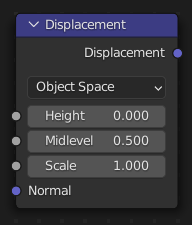
The Displacement node is used to displace the surface along the surface normal, to add more detail to the geometry. Both procedural textures and baked displacement maps can be used.
For best results the mesh must be subdivided finely to bring out the detail in the displacement texture.
It is also possible to use the displacement as bump mapping only by changing the material settings, so that no high resolution mesh is needed.
Xem thêm
Dời Hình Nguyên Vật Liệu (Material Displacement) for more details on displacement workflows.
Đầu Vào (Inputs)
- Chiều Cao (Height)
Distance to displace the surface along the normal. This is where a texture node can be connected.
- Trung Độ (Midlevel)
Neutral displacement value that causes no displacement. With the default 0.5, any lower values will cause the surfaces to be pushed inwards, and any higher values will push them outwards.
- Tỷ Lệ (Scale)
Tăng hoặc giảm lượng dời hình.
- Normal (Pháp Tuyến/Bình Thường)
Tiêu Chuẩn pháp tuyến/b.thg đầu vào.
Tính Chất (Properties)
- Phân Khoảng Cách/Trống/Không Gian (Space)
Object Space means the displacement scales along with the object. When using World Space the object scale is ignored.
Đầu Ra (Outputs)
- Dời Hình (Displacement)
Dịch chuyển của phép dời hình để kết nối với Đầu Ra của Nguyên Vật Liệu.
Một Số Ví Dụ (Examples)
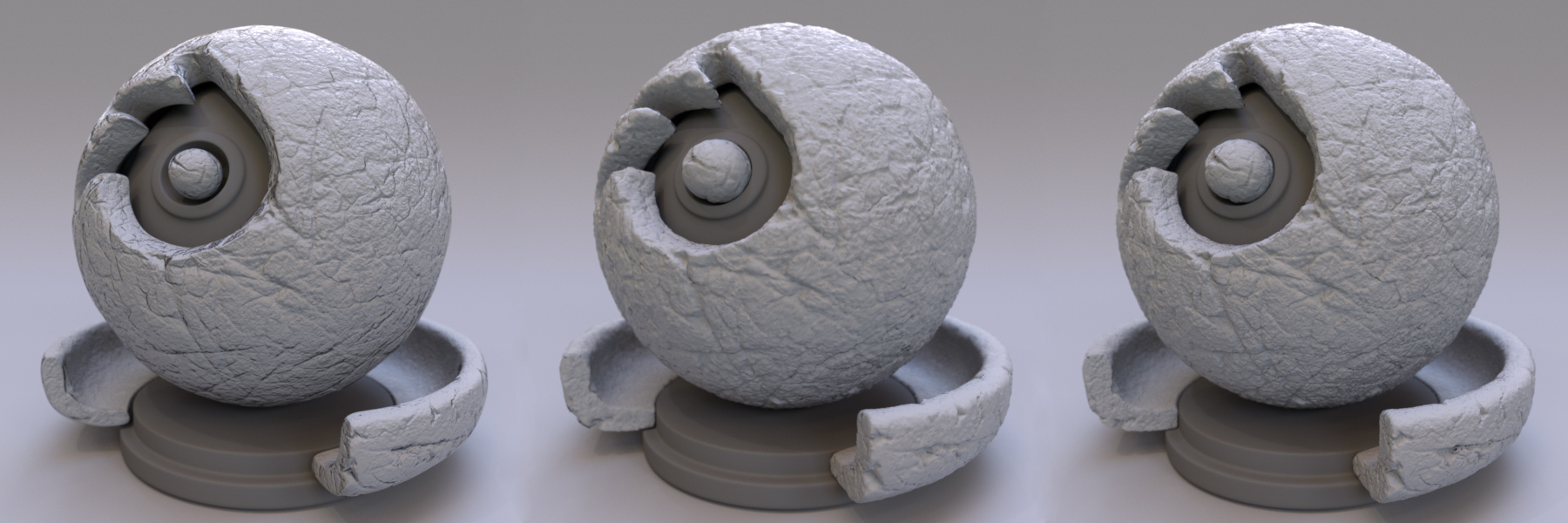
Bump only, displacement only, and displacement and bump combined.