Giới Thiệu (Introduction)
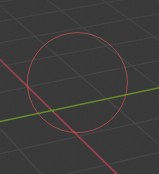
Con trỏ đầu bút vẽ.
The brush is the main way of interacting with any painting and sculpting mode. While click & dragging in the 3D Viewport it will create a stroke and apply an effect depending on various brush settings.
Mẹo
It is highly recommended to use a Graphics Tablet for a better brush feel and additional features.
Điều Khiển Đầu Bút (Brush Control)
These are the most common hotkeys for controlling the brush.
Đặt kích thước đầu bút F
Đặt cường độ đầu bút Shift-F
Rotate brush texture / Set brush weight Ctrl-F
Sau khi nhấn các phím nóng này, bạn có thể điều chỉnh giá trị một cách tương tác hoặc bằng cách nhập số. Di chuyển chuột sang phải hoặc trái để tăng/giảm giá trị (ngoài ra để kích hoạt điều chỉnh chính xác thì dùng phím (Shift) và/hoặc kích hoạt bám dính dùng phím (Ctrl)). Cuối cùng xác nhận (NCT (LMB), Return) hoặc hủy (NCP (RMB), Esc).
You can also invert the brush direction/effect by holding Ctrl.