Cổng Nhìn 3D (3D Viewport)
Kết Xuất (Rendering)
Những Trục Trặc trong Bộ Đệm Chiều Sâu (Depth Buffer Glitches)
Đôi lúc, khi đặt phạm vi phạm vi cắt xén (clipping range) lớn sẽ cho phép bạn nhìn thấy cả đối tượng ở gần và ở xa, song lại làm giảm độ chính xác của chiều sâu, dẫn đến giả tượng.
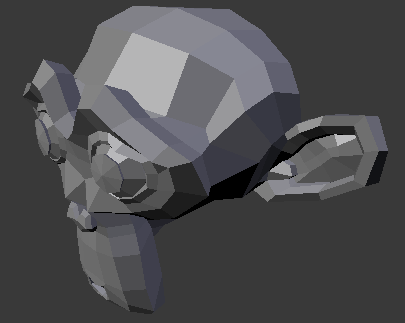
Model with no clipping artifacts. |
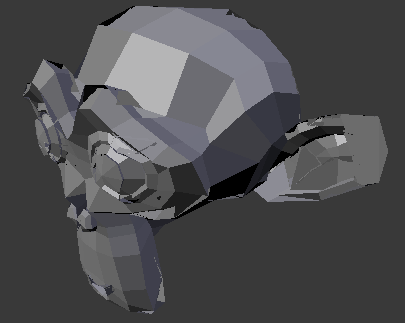
Model with clipping artifacts. |
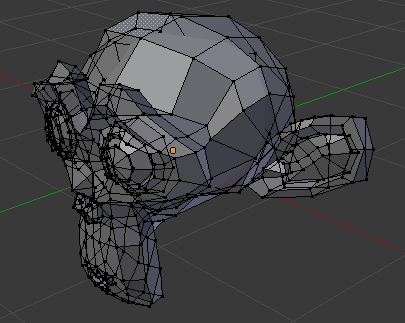
Mesh with artifacts in Edit Mode. |
Để tránh điều này:
Increase the near clipping when working on large scenes.
Decrease the far clipping when objects are not viewed at a distance.
When perspective is disabled only the far Clip End is used, very high values can still result in artifacts. This is not specific to Blender, all graphics applications have these same limitations.
Đối Tượng Vô Hình trong Góc Nhìn của Máy Quay Phim (Objects Invisible in Camera View)
If you have a large scene, viewing it through Camera View may not display all of the objects in the scene. One possibility may be that the clipping distance of the camera is too low. The camera will only show objects that fall within the clipping range.
Hiệu Suất Thi Hành (Performance)
Kết Xuất Chậm Chạp (Slow Rendering)
There are a couple of reasons why you may be experiencing a slow viewport.
- Phần Cứng Lỗi Thời (Old Hardware)
Sometimes your hardware, mainly your graphics card, may be too slow to keep up with your model.
- Nâng Cấp Trình Điều Vận Đồ Họa (Upgrade Graphics Driver)
In some cases, slow selection is resolved by using updated drivers.
Lựa Chọn Chậm Chạp (Slow Selection)
Blender sử dụng OpenGL cho việc lựa chọn. Một số trình điều vận thẻ đồ họa thi hành thao tác này rất chậm.
This becomes especially problematic on dense geometry.
Possible Solutions:
- Chọn Lọc theo Chiều Sâu GPU [Cài Đặt Sở Thích] (GPU Depth Picking [Preferences])
See .
This option is enabled by default, disabling it may give a better performance at the cost of selection accuracy.
- Nâng Cấp Trình Điều Vận Đồ Họa (Upgrade Graphics Driver)
In some cases, slow selection is resolved by using updated drivers. It is generally good to use recent drivers when using 3D software.
- Lựa Chọn Trung Tâm [Phương Pháp Tránh Né] (Select Centers [Workaround])
In Object Mode, holding Ctrl while selecting uses the object center point. While this can be useful on its own, it has the side effect of not relying on OpenGL selection.
- Thay Đổi Chế Độ Hiển Thị [Phương Pháp Tránh Né] (Change Display Mode [Workaround])
Using Wireframe display mode can be used to more quickly select different objects.
Ghi chú
Obviously, the workarounds listed here are not long term solutions, but it is handy to know if you are stuck using a system with poor OpenGL support.
Ultimately, if none of these options work out it may be worth upgrading your hardware.
Viewport Playback Frame Rate Limited
Having the viewport playback clamped to a maximum of 60 FPS is typically caused by the VSYNC setting on your GPU, for higher frame rates you may have to disable VSYNC functionality although this may be of limited us since frames rendered may be more than your GPU and monitor are able to display.
VSYNC is configured as part of your GPU driver options which vary depending on your system & GPU combination.
Công Cụ (Tools)
Lựa Chọn Không Hợp Lệ (Invalid Selection)
There are times when selection fails under some configurations, often this is noticeable in mesh Edit Mode, selecting vertices/edges/faces where random elements are selected.
Internally Blender uses OpenGL for selection, so the graphics card driver relies on giving correct results.
Possible Solutions:
- Tắt (Disable) Multisampling (Lấy Đa Mẫu Vật)
This is by far the most common cause of selection issues.
There are known problems with some graphics cards when using multisampling.
You can disable this option by turning multisampling off in your graphics card driver options.
- Thay Đổi Các Sắp Đặt về Mẫu Vật Khử-Răng Cưa (Change Anti-Aliasing Sample Settings)
Depending on your OpenGL configuration, some specific sample settings may work while others fail.
Unfortunately finding working configuration involves trial & error testing.
- Nâng Cấp Trình Điều Vận Đồ Họa (Upgrade Graphics Driver)
As with any OpenGL-related issues, using recent drivers can resolve problems.
However, it should be noted that this is a fairly common problem and remains unresolved with many drivers.