灯光¶
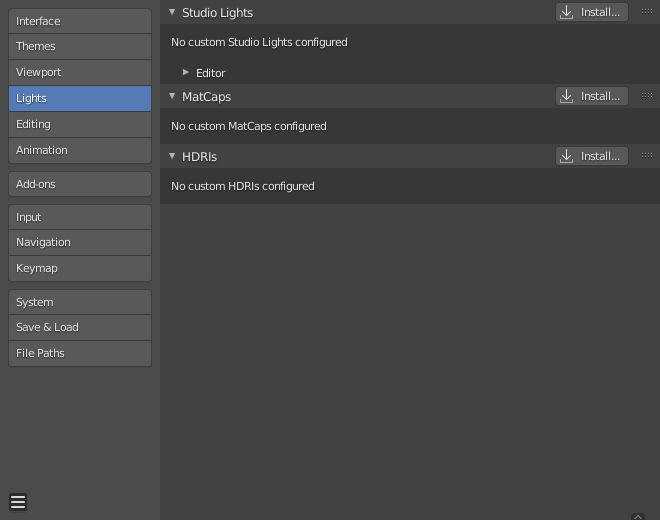
Blender偏好设置灯光部分。¶
棚灯¶
Studio Lights are used to illuminate the 3D Viewport during Solid View and will not be rendered. Unlike lights in the scene, the lighting direction follows the viewport orientation.
编辑器¶
最多有四个虚拟光源。
The Light toggles allow you to enable or disable individual lights. At least one of the four lights must remain enabled for the 3D Viewport. The lights are equal, except for their direction and color. You can control the direction of the lights, as well as their diffuse and specular colors.
- 灯光
- 使用灯光
切换特定灯光。
- 漫反射
这是光的恒定颜色。
- 镜面反射
这是灯光的高亮颜色。
- 平滑
从灯光中平滑阴影。
这种照明效果不那么直接。
- 方向
光的方向(参见 方向按钮)。
光线的方向将与球体表面所示的方向相同。
- 环境色
未照亮区域的颜色。