函数曲线¶
活动函数曲线¶
参考
- 面板
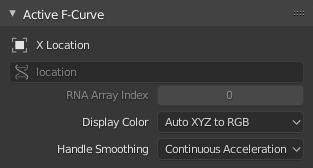
活动函数曲线面板。¶
This panel displays properties for the active F-curve.
- 通道名称
ID类型 + 通道名称 (X 位置)。
- RNA路径
属性RNA路径。
- RNA数组索引
Index to the specific property affected by the F-curve if applicable.
- 显示颜色
The method used to determine the color of the F-curve shown in the Graph editor.
- 自动彩虹
Increment the hue of the F-curve color based on the channel index.
- XYZ 自动转 RGB
对于位置XYZ等属性集,会自动将该组颜色设置为红色,绿色和蓝色。
- 用户设置
Define a custom color for the active F-curve.
- 控制柄平滑
选择用于计算 自动贝塞尔控制柄 的方法( 自动 , 自动钳制 ,顶点 )。
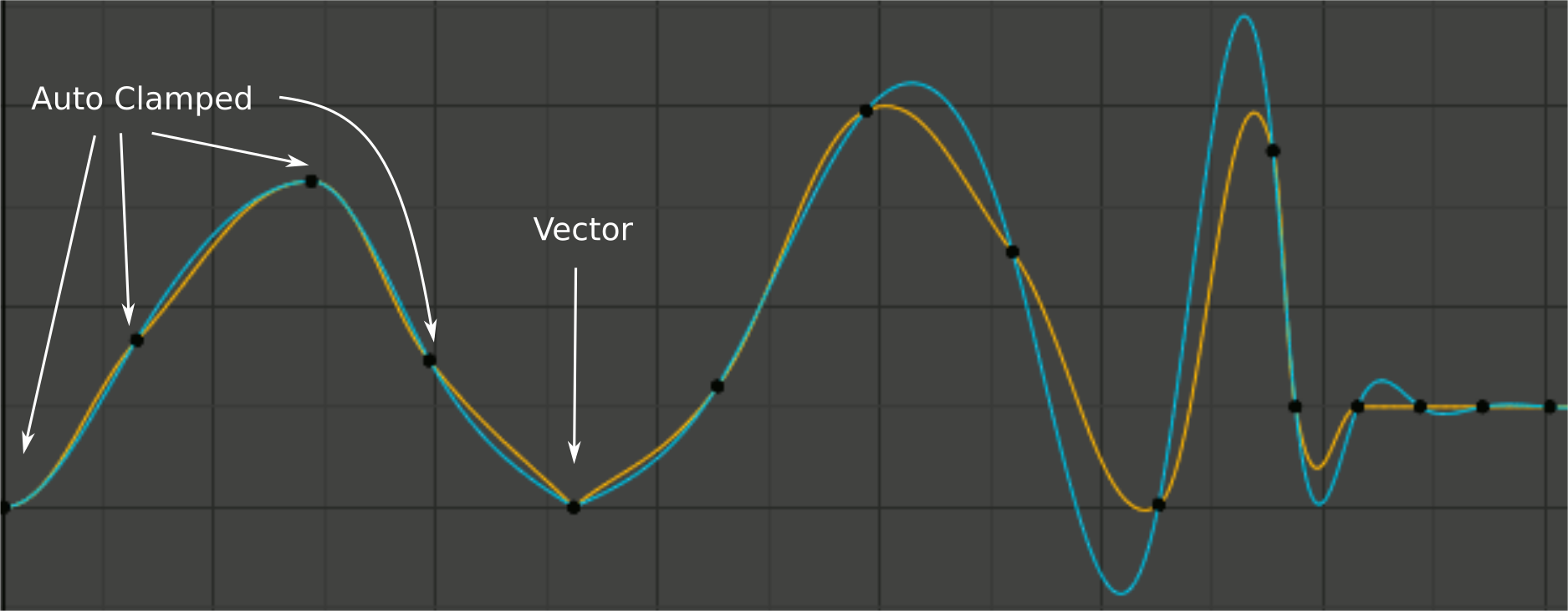
Handle smoothing mode comparison. Yellow: None, Cyan: Continuous Acceleration.¶
From left to right, four Auto Clamped keys, one Vector, and the rest are Automatic.
- 无
计算控制柄时仅考虑直接相邻的键值。矢量控制柄直接指向相邻关键帧。
这种传统的方法是非常简单的,可预测的,但它只能在最简单的情形产生良好的平滑曲线。要注意位于极端点之间的键周围的黄色曲线及矢量控制柄附近的扭结。
- 持续加速
求解方程以避免或尽量减少每个关键帧上的加速度跳跃。矢量控制柄作为平滑过渡集成到曲线中,作为到关键帧以外的假想直线的平滑过渡。
This produces much smoother curves out of the box, but necessarily means that any changes in the key values may affect interpolation over a significant stretch of the curve; although the amount of change decays exponentially with distance. This change propagation is stopped by any key with Free, Aligned, or Vector handles, as well as by extremes with Auto Clamped handles.
This mode also tends to overshoot and oscillate more with fully Automatic handles in some cases (see the right end of the image above), so it is recommended to use Auto Clamped by default, and only switch to Automatic handles in places where this is desired behavior. This effect can also be reduced by adding in-between keys.
Tip
考虑到每种模式的共性与缺点,连续加速 应更适合有限的动画,动画使用少量插值关键帧,只需最少的手动润色。在高度润色的高键率动画的情况下,由于更广泛的修改传递造成的工作流中断,使用平滑可能会弊大于利。
活动关键帧¶
参考
- 面板
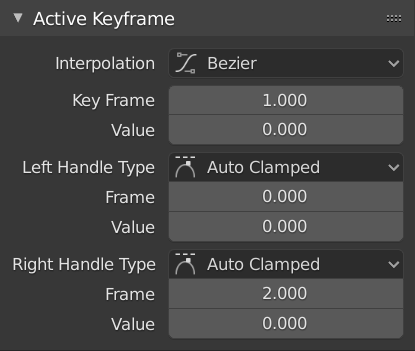
活动关键帧面板。¶
- 插值
Set the forward 插值模式 for the active keyframe.
- Key Value
为活动关键帧设置值。
- 帧/框
为活动关键帧设置帧。
- Left/Right Handle Frame/Value
Set the position of the left/right interpolation handle for the active keyframe.
- 类型
See 控制柄类型(Handle Type).