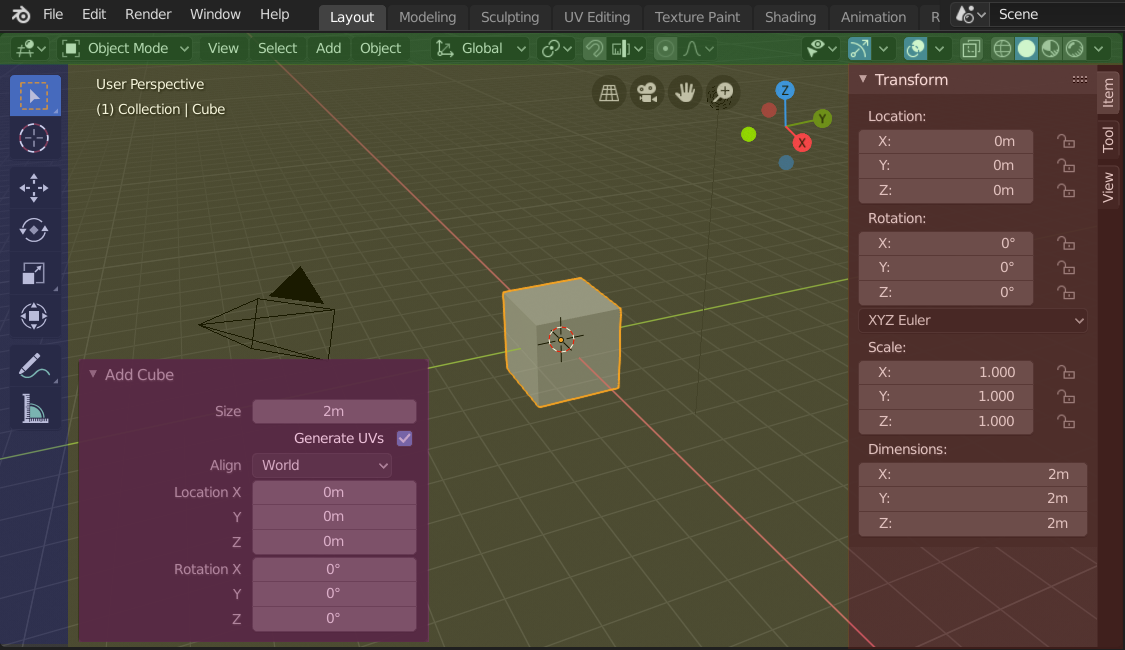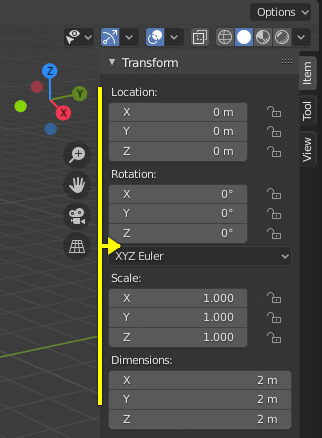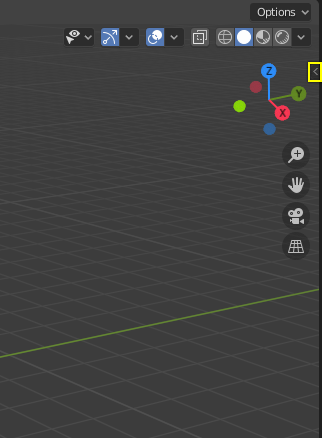区块¶
Blender中的每个编辑器都分成几个区块(Region)。 区块可以具有较小的结构元素,如 选项卡和面板 ,其中包含按钮、控件和小部件。
主要区域¶
至少有一个区块始终可见, 被称为主区块。它是编辑器中最重要的部分。
每个编辑器都有特定的用途,所以每个编辑器的主区块和附加区域的功能都是不一样的。更多信息见 编辑器 章节中各编辑器对应文档。
工具栏¶
The Toolbar (on the left side of the editor area) contains a set of interactive tools. T toggles the visibility of the Toolbar.
This is further documented here: Toolbar.
工具设置¶
The Tool Settings (at the top/bottom of the editor area) contains as its name suggests the settings of the active tool. It's visibility can be toggled with the header's context menu just as its position with the Flip to Bottom/Top operator.
调整上一步操作¶
The Adjust Last Operation is a region that shows tool options when tools (operators) are run.
This is further documented here: Adjust Last Operation.