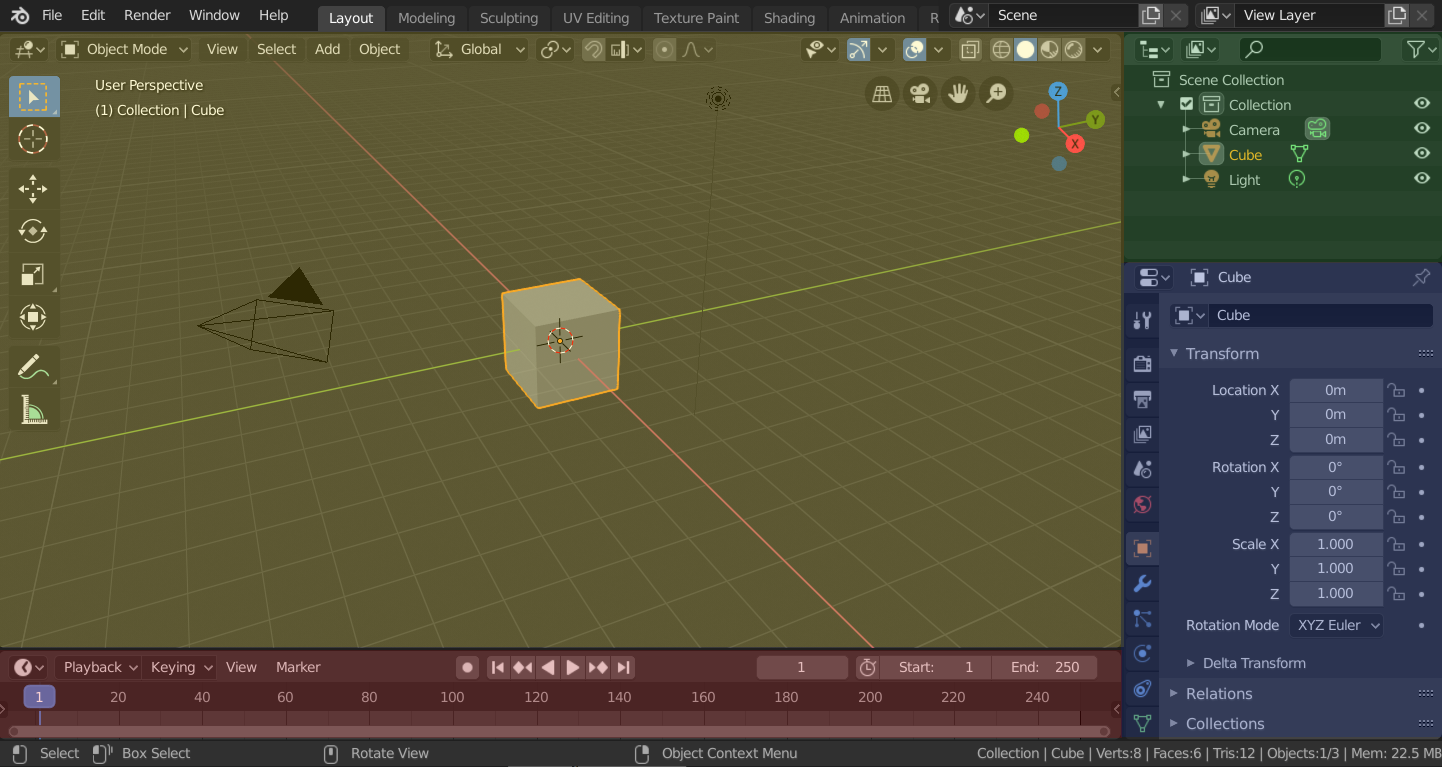工作区¶
Workspaces are essentially predefined window layouts. Blender's flexibility with Areas lets you create customized workspaces for different tasks such as modeling, animating, and scripting. It is often useful to quickly switch between different workspaces within the same file.
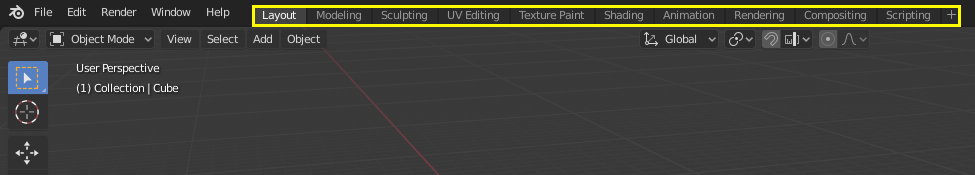
工作区位于顶栏。¶
装配器¶
- 选项卡
Click on the tabs titles to switch between the workspaces. To cycle between workspaces use Ctrl-PageUp and Ctrl-PageDown. Double click to rename the workspace.
- 添加
+ 单击 添加 按钮添加一个新的工作区。
- 上下文菜单 RMB
上下文菜单包含复制,删除和重新排序工作区。
默认工作区¶
Blender's default startup shows the "Layout" workspace in the main area. This workspace is a general workspace to preview your scene and objects and contains the following 编辑器:
3D Viewport on top left.
Outliner on top right.
Properties on bottom right.
Timeline on bottom left.
Blender还默认添加了其他几个工作区:
- 建模
使用建模工具修改几何体。
- 雕刻
使用雕刻工具修改网格。
- UV编辑
Mapping of image texture coordinates to 3D surfaces.
- 纹理绘制
Tools for coloring image textures in the 3D Viewport.
- 着色
Tools for specifying material properties for rendering.
- 动画
Tools for making properties of objects dependent on time.
- 渲染
用于查看以及分析渲染结果。
- 合成
Combining and post-processing of images and rendering information.
- 几何节点
使用 几何节点 程序化建模。
- 脚本
Programming workspace for writing scripts.
附加工作区¶
添加新工作区时,Blender还提供了其他几组可供选择的工作区:
2D动画
- 2D动画
蜡笔绘画的通用工作区。
- 全屏2D画布
类似 2D动画 但有个更大的画布。
VFX
- 遮罩
Tools to create 2D masks for compositing.
- 运动追踪
Tools to motion track and stabilize footage.
视频编辑
- 视频编辑
Sequence together media into one video.