启动画面¶
When starting Blender, the splash screen appears in the center of the window. It contains options to create new projects or open recently opened blend-files. A more detailed description can be found below.
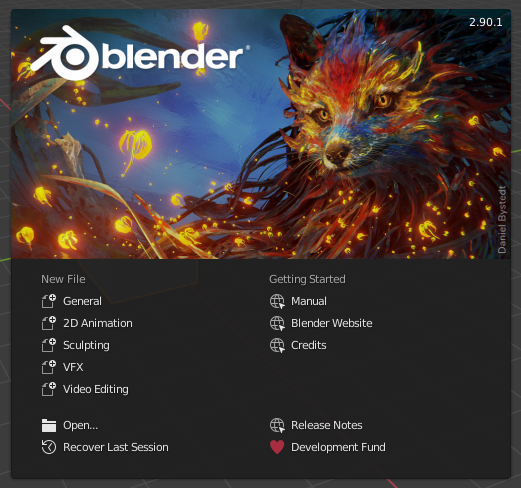
Blender启动画面。¶
To close the splash screen and start a new project, click anywhere outside the splash screen (but inside the Blender window) or press Esc. The splash screen will disappear revealing the default screen. To reopen the splash screen click on the Blender icon in the Topbar and select Splash Screen.
- 信息区域
启动画面的上半部分包含启动图片,Blender版本在其右上角。
- 交互区域
启动画面的下半部分是交互区域。
Note
当首次启动Blender时,交互区域包含 快速设置。