启动场景
After closing the splash, the startup scene is displayed in the 3D Viewport if no other blend-file was loaded. A customized startup scene can be saved as a part of the startup file.
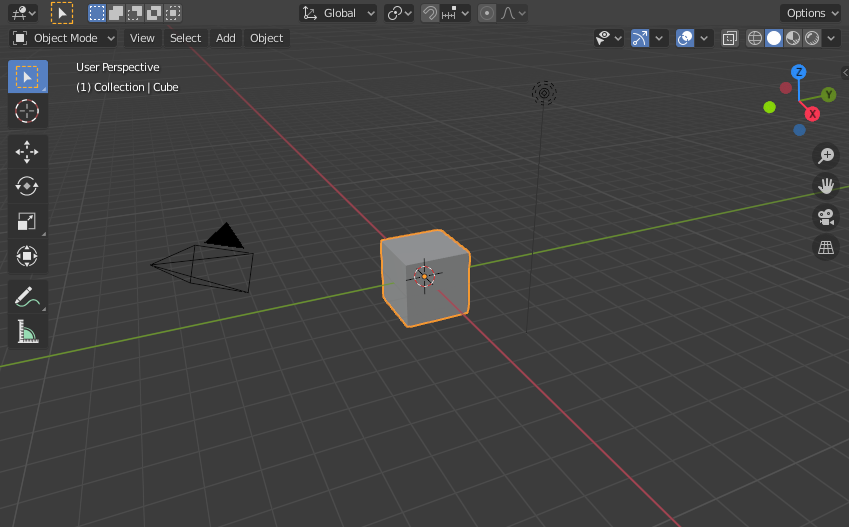
The Startup scene.
元素
- 立方体
The gray cube in the center of the scene is a mesh object. Because the cube is selected it is displayed with an orange outline.
- 物体原点
The Origin of the object is displayed as an orange dot and it marks the cube's (relative) position.
- 轻度
The circles with a thin line to the bottom is a light source illuminating the cube. Lights in: General Settings.
- 相机
The pyramid with a big triangle pointing upward is the camera used as point of view for rendering. See also: cameras in Cycles.
- 3D游标
The 3D cursor, a cross with a red-and-white circle, is used for placing objects in the scene.
- 栅格平面
The gray squares forming a floor mark the zero height of the world. The red and green lines are the axes of the world coordinate system. They meet at the origin, which is also the position of the Cube. The Grid Floor settings are in the Viewport Overlays popover.
文本信息
可以在 视图叠加层 中设置叠加层的可见性和相关设置。