侧栏
工具
显示活动工具的设置。
图像
图像
Tools for working with images, see 图像设置.
元数据
列出图像元数据。
视图选项卡
显示
You can set the editors display options in this panel.
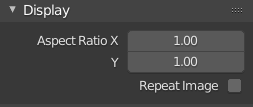
显示面板。
- 宽高比
Display Aspect for this image. Does not affect rendering.
- 重复图像
Duplicate the image until it is repeated to fill the main view.
标注
标注工具选项。参见标注。
示波器
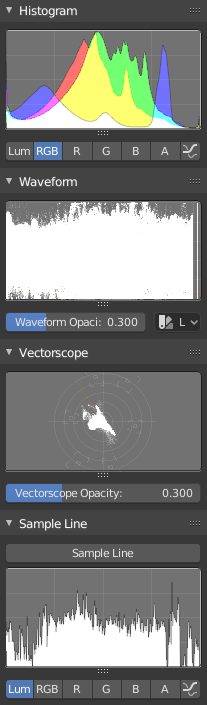
Scopes in the Image editor.
直方图
This mode displays a graph showing the distribution of color information in the pixels of the currently displayed image. The X axis represents values of pixel, from 0 to 1 (or 0 to 255), while the Y axis represents the number of pixels in that tonal range. A predominantly dark image would have most of its information toward the left side of the graph.
使用此模式可平衡图像中的色调范围。均衡良好的图像应具有平滑的颜色值分布。
- 亮度
Shows the luminosity of an image.
- RGB
显示彼此堆叠的 RGB 通道。
- R/G/B/A
Depending on the channel you choose the scope will show the appropriate channel.
- 显示线型
显示线条而不是填充的形状。
波形图
- 波形图不透明度
点的不透明度。
- 波形图模式
- 亮度
ToDo.
- YCbCr
ToDo.
- 列队
The RGB channels are shown side-by-side.
- 红绿蓝
Shows the RGB channels overlaid as a "Full color" waveform. It is useful for color grading.
矢量示波图
- 矢量示波图不透明度
点的不透明度。
采样线
采样线 示波图和直方图一样,但允许从一条线中获得采样数据。
- 采样线
Used to draw a line to use to read the sample data from.
Scope Samples
- 全采样
对每个像素采样。
- 精度
Proportion of original image source pixel lines to sample.