Restricción Apuntar
The Track To constraint applies rotations to its owner, so that it always points a given «To» axis towards its target, with another «Up» axis permanently maintained as much aligned with the global Z axis (by default) as possible. This tracking is similar to the «billboard tracking» in 3D (see note below).
This is the preferred tracking constraint, as it has a more easily controlled constraining mechanism.
This constraint shares a close relationship to the Inverse Kinematics constraint in some ways.
Truco
Rastreo de Cartelera
The term «billboard» has a specific meaning in real-time CG programming (i.e. video games!), where it is used for plane objects always facing the camera (they are indeed «trackers», the camera being their «target»). Their main usage is as support for tree or mist textures: if they were not permanently facing the camera, you would often see your trees squeezing to nothing, or your mist turning into a mille-feuille paste, which would be funny but not so credible.
Opciones
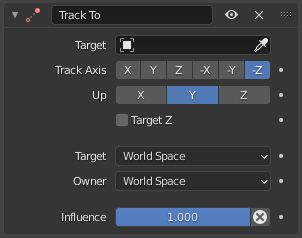
Track To panel.
- Destino
ID de datos used to select the constraints target, and is not functional (red state) when it has none. See common constraint properties for more information.
- Track Axis
The tracking local axis, i.e. the owner’s axis to point at the target. The negative options force the relevant axis to point away from the target.
- Arriba
The «upward-most» local axis, i.e. the owner’s axis to be aligned (as much as possible) with the global Z axis (or target Z axis, when the Target button is enabled).
- Target Z
By default, the owner’s Up axis is (as much as possible) aligned with the global Z axis, during the tracking rotations. When this button is enabled, the Up axis will be (as much as possible) aligned with the target’s local Z axis?
- Target/Owner
Standard conversion between spaces. See common constraint properties for more information.
- Influencia
Controla el porcentaje de efecto que la restricción ejercerá sobre el objeto. Ver propiedades comunes de restricciones para más información.
Advertencia
If you choose the same axis for Tracking Axis and Up, the constraint will not be functional anymore (red state).