Forma
Referencia
- Panel
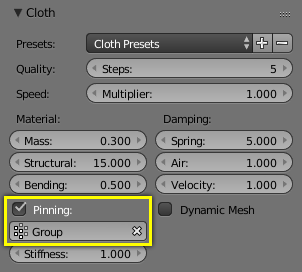
El panel Forma.
- Grupo de anclaje
Vertex group to use for pinning.
The shape of the cloth can be controlled by pinning cloth to a Vertex Group. There are several ways of doing this including Weight Painting areas you want to pin. The weight of each vertex in the group controls how strongly it is pinned.
- Rigidez
Target position stiffness.
- Costura
Another method of restraining cloth similar to pinning is sewing springs. Sewing springs are virtual springs that pull vertices in one part of a cloth mesh toward vertices in another part of the cloth mesh. This is different from pinning which binds vertices of the cloth mesh in place or to another object. A clasp on a cloak could be created with a sewing spring. The spring could pull two corners of a cloak about a character’s neck. This could result in a more realistic simulation than pinning the cloak to the character’s neck since the cloak would be free to slide about the character’s neck and shoulders.
Sewing springs are created by adding extra edges to a cloth mesh that are not included in any faces. They should connect vertices in the mesh that should be pulled together. For example the corners of a cloak.
- Fuerza costura máx
Maximum force that can be applied by sewing springs. Zero means unbounded, but it is not recommended to leave the field at zero in most cases, as it can cause instability due to extreme forces in the initial frames where the ends of the sewing springs are far apart.
- Factor de contracción
Factor by which to shrink the cloth, specifying a negative value controls the amount for the cloth to grow.
- Malla dinámica
Permitirá animar la forma de reposo de la ropa, usando Formas clave o modificadores (es decir, un modificador Esqueleto o cualquier otro modificador de deformación) ubicados arriba del modificador Ropa. Cuando esta opción se encuentre activa, la forma de reposo será recalculada en cada fotograma, permitiendo que la ropa (no estando sujeta) se comprima y estire siguiendo al personaje con la ayuda de las Formas clave o modificadores y, aún así, moviéndose libremente bajo el control de la simulación dinámica.
Normalmente la simulación de ropa usará el estado del objeto en el primer fotograma de la simulación para calcular la forma de reposo de la ropa, manteniéndola constante a lo largo de toda la simulación. Esto resultará razonable para simulaciones completamente realistas, sin embargo no funcionará muy bien para ropa de personajes de estilo dibujo animado, que suelen utilizar un alto grado de compresión y estiramiento.
- Forma clave de reposo
Allows starting the cloth simulation using a specific shape key as the rest state, instead of the shape that results from evaluating shape keys and preceding modifiers in the regular way. This option is mutually exclusive with Dynamic Mesh.
Esto podrá ser usado para iniciar la simulación con la ropa en un estado previamente plegado, sin que sea necesario aplicar esa forma como una deformación plástica que distienda todos los tensores, como un efecto colateral.