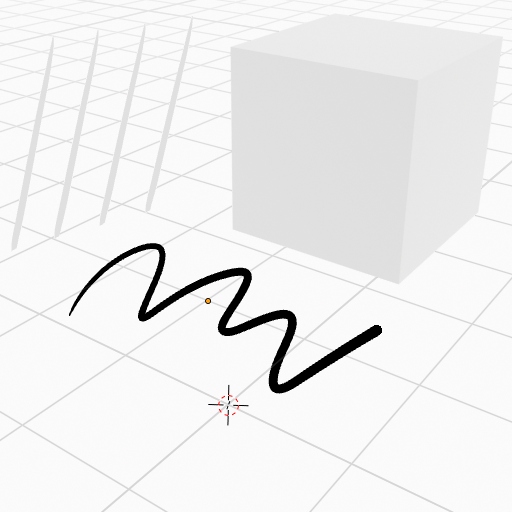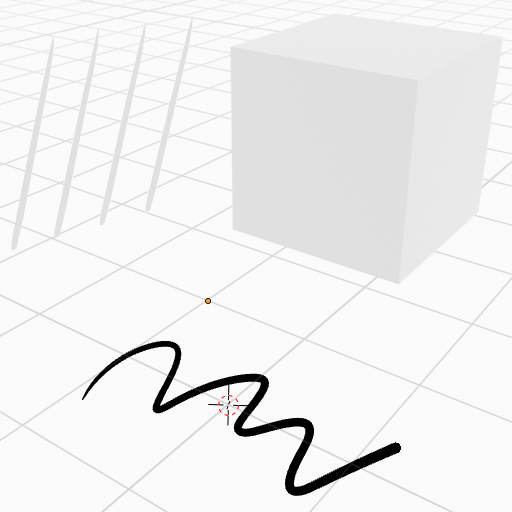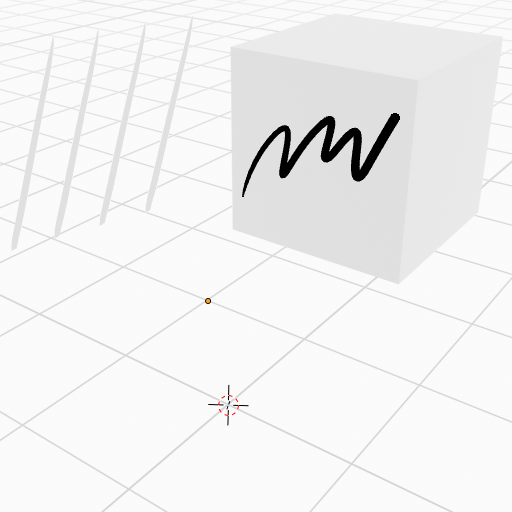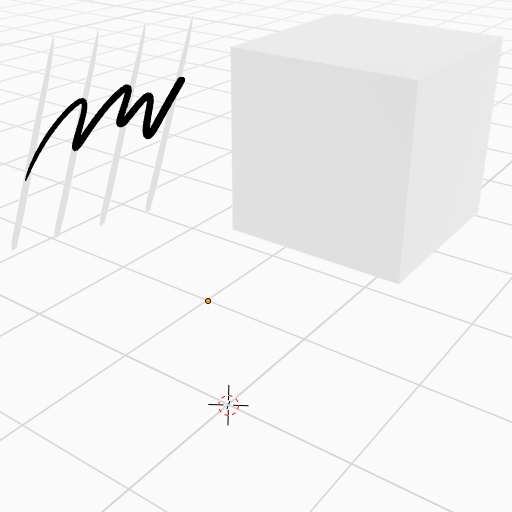Stroke Placement¶
Reference
- Mode:
Draw Mode
- Header:
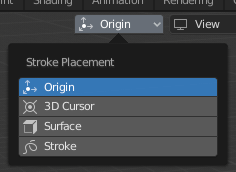
Stroke Placement pop-over.¶
The Stroke Placement selector helps to select the location in which strokes are drawn.
Muista
The Stroke Placement selection only affects new strokes and does not affect the existing ones.
- Origin:
Strokes are placed at Grease Pencil object origin.
- 3D Cursor:
Strokes are placed at 3D cursor.
- Surface:
Strokes will stick on mesh surfaces.
- Offset
Distance from the mesh surface to place the new strokes.
- Project Onto Selected
Only project the strokes onto selected objects.
- Stroke:
Strokes will stick on other strokes.
- Target
- All Points:
All the points of the new stroke sticks to other strokes.
- End Points:
Only the start and end points of the new stroke sticks to other strokes.
- First Point:
Only the start point of the new stroke sticks to other strokes.