Vertex Weight Proximity Modifier¶
This modifier sets the weights of the given vertex group, based on the distance between the object (or its vertices), and another target object (or its geometry).
Varoitus
This modifier does implicit clamping of weight values in the standard (0.0 to 1.0) range. All values below 0.0 will be set to 0.0, and all values above 1.0 will be set to 1.0.
Katso myös
This documentation refers to the Vertex Weight Proximity Modifier specific to the Grease Pencil object. For uses with other object types refer to the general Vertex Weight Proximity Modifier.
Options¶
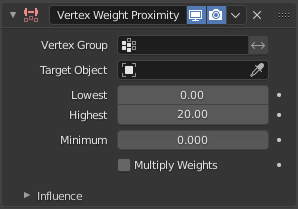
The Vertex Weight Proximity modifier panel.¶
- Vertex Group
The vertex group to affect.
- Invert
<--> Inverts the influence of the selected vertex group. The setting reverses the weight values of the group.
- Invert
- Target Object
The object from which to compute distances.
- Lowest
Distance mapping to 0.0 weight.
- Highest
Distance mapping to 1.0 weight.
- Minimum
Minimum value for vertex weight.
- Multiply Weights
Multiply the calculated weights with the existing values in the vertex group.
Influence¶
See Influence Filters.