Propriétés¶
Référence
| Mode: | Object and Edit Mode |
|---|---|
| Panneau: |
All Meta objects of a same family in a scene interact with each other. The settings in the Metaball section apply to all meta objects of the active family. In Edit Mode, the Active Element panel appears for editing individual meta elements.
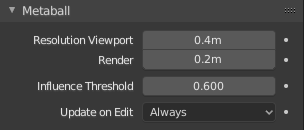
Family meta properties. |
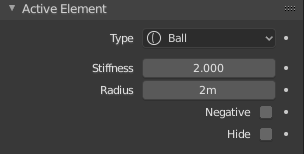
Individual meta properties. |
Resolution¶
The Resolution controls the resolution of the resultant mesh as generated by the Meta objects.
- Viewport
- The 3D Viewport resolution of the generated mesh; finest to coarsest.
- Render
- The rendered resolution of the generated mesh; finest to coarsest.
One way to see the underlying mathematical structure is to lower the Resolution, increase the Threshold and set the Stiffness (see below) a fraction above the Threshold. Fig. Structure sous-jacente. is a meta cube with the above mentioned configuration applied as follows: Resolution of 0.410, Threshold of 5.0 and Stiffness a fraction above at 5.01.
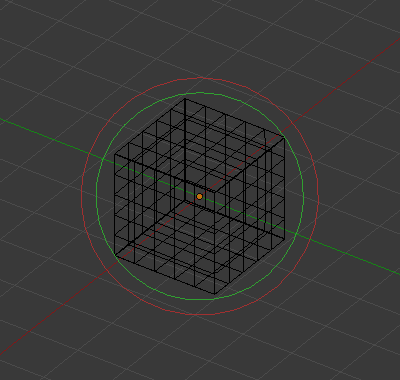
Structure sous-jacente. |
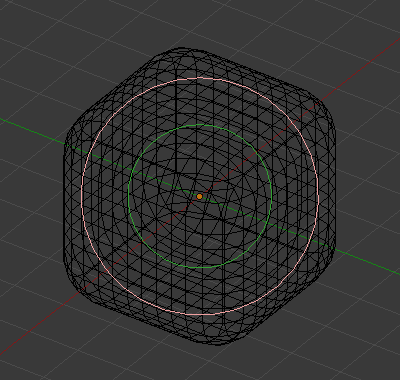
Meta cube shape. |
Vous pouvez clairement voir la structure cubique sous-jacente qui donne au cube Meta sa forme.
Influence Threshold¶
Influence Threshold defines how much a meta’s surface « influences » other metas. It controls the field level at which the surface is computed. The setting is global to a group of Meta objects. As the threshold increases, so does the influence that each meta has on each other.
There are two types of influence: positive or negative.
Update¶
While transforming metas (move, scale, etc.), you have four « modes » of visualization, located in the Update buttons group of the Metaball panel:
- Always
- fully display the meta during transformations.
- Half
- During transformations, display the meta at half its Wiresize resolution.
- Fast
- Do not display meta during transformations.
- Never
- Ne jamais afficher le maillage meta (option pas très recommandée, comme le meta est seulement visible au moment du rendu !).
Ceci devrait vous aider si vous rencontrez des difficultés (les metas sont plutôt exigeants en capacité de calculs…), mais avec les ordinateurs modernes, cela ne devrait pas arriver, à moins que vous n’utilisiez beaucoup de metas, ou de très hautes résolutions…