Propriétés de transformation¶
Chaque objet enregistre sa position, son orientation et ses valeurs d’échelle. Celles-ci peuvent être l’objet de manipulation numérique, de réinitialisation ou d’application.
Panneau Transform¶
Référence
| Mode: | Mode Objet |
|---|---|
| Panneau: | |
| Panneau: |
The Transform panel in the Sidebar region allows you to view and manually/numerically control the position, rotation, and other properties of an object, in Object Mode. In Edit Mode. It mainly allows you to enter precise coordinates for a vertex, or median position for a group of vertices (including an edge/face). As each type of object has a different set of options in its Transform panel in Edit Mode, see their respective descriptions in the Modeling chapter.
Options en Mode Objet¶
Utilisez ce panneau pour éditer ou afficher les propriétés de transformation de l’objet telles que la position, la rotation et/ou l’échelle. Ces champs modifient l’origine de l’objet et affectent par conséquent l’aspect de tous ses sommets et ses faces.
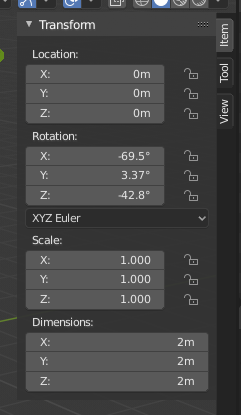
Propriétés de transformation.
- Location
- La position de l’origine de l’objet en coordonnées globales.
- Rotation
- L’orientation de l’objet, par rapport aux axes globaux et à son propre centre.
- Rotation Mode
Méthode pour calculer les rotations, des informations supplémentaires se trouvent ici.
- Euler
- The gizmo handles are aligned to the Euler axis, allowing you to see the discreet XYZ axis underlying the euler rotation, as well as possible gimbal lock.
- Axis Angle
- Les coordonnées X, Y et Z définissent un point par rapport à l’origine de l’objet. Ce point et l’origine définissent un axe autour de laquelle la valeur W définit la rotation.
- Quaternion
- X, Y, Z et W correspondent aux composants d’un Quaternion.
- Scale
- The object’s relative scale along the local axis (e.g. the Scale X value represents the scale along the local X axis). Each object (cube, sphere, etc.), when created, has a scale of one unit in each local direction. To make the object bigger or smaller, you scale it in the desired axis.
- Dimensions
- La taille de la boîte d’encombrement de l’objet (alignée sur les axes locaux – pensez à une boîte de carton juste assez grande pour contenir l’objet).
Verrouillage des propriétés de transformation¶
When the toggle is locked, the corresponding transformation value can not be changed in any interactive operation. However, the value can still be changed using non-interactive operations, like editing the corresponding number field or using Python.
For example, if you locked the Location X property then you cannot use the 3D gizmo to move the object along the global X axis. However, you can still move it using the Location X number field. Consider the locking feature as a rigid constraint only changeable from the panel.
Pour verrouiller une propriété, cliquez sur l’icône cadenas près du champ. Le bouton est déverrouillé si l’icône apparaît comme un « cadenas ouvert » et il est verrouillé si l’icône apparaît comme un « cadenas fermé ».
Transformations Delta¶
Les transformations Delta sont simplement des transformations qui sont appliquées sur les transformations décrites ci-dessus. Elles se trouvent dans .
Utilisation¶
Les transformations Delta sont particulièrement utiles en animation. Par exemple, vous pouvez animer un objet avec les transformations primaires puis les déplacer avec des transformations Delta.