List Views & Presets¶
List Views¶
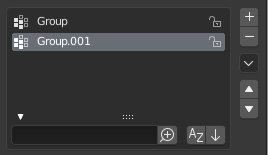
Vue en liste avec le panneau Filtering Options développé.¶
This control is useful to manage lists of items. They can be found, for example, in the object data properties. In addition to the main list, there is a Filtering panel on the bottom (hidden by default) and modification buttons on the right.
- Select
To select an item, LMB on it.
- Rename (renommer)
By double-clicking on an item, you can edit its name via a text field. This can also be achieved by pressing Ctrl-LMB over it.
- Resize
The list view can be resized to show more or fewer items. Hover the mouse over the handle (::::) then click and drag the handle to expand or shrink the list.
- Filter
Click the Show filtering options button (triangle on bottom left) to show or hide filter option panel.
- Search
Type part of a list item’s name in the filter text field to filter items by part of their name.
- Filter Include
When the magnifying glass icon has a
+sign then only items that match the text will be displayed.- Filter Exclude
When the magnifying glass icon has a
-sign then only items that do not match text will be displayed.- Sort
Sort list items.
- Alphabetical
Ce bouton commute entre les ordres alphabétique et non-alphabétique.
- Inverse
Trier les objets dans l’ordre croissant ou décroissant. Ceci s’applique aussi au tri alphabétique, s’il est sélectionné.
À droite de la vue de liste, il y a des boutons de modification de liste :
- Ajouter
+ Ajoute un nouvel item.
- Supprimer
- Supprime l’item sélectionné.
- Specials
v A Specials menu with tools to operate on list entries.
- Move (icône de flèche vers le haut/bas)
Déplace l’item sélectionné d’une position vers le haut/bas.
Préréglages¶
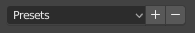
Exemple de menu Presets.¶
- Sélecteur
Une liste des préréglages disponibles. Une sélection remplacera les propriétés incluses.
- Ajouter
+ New presets can be added based on currently applied set of properties, which will be saved for later reuse. A pop-up opens where you can set a name, after which you can select it from the list and in some cases additional settings.
- Supprimer
- Supprime le préréglage sélectionné.
- Specials
Optional Specials menu with tools to operate on list entries.