Édition
Delete Channels
Référence
- Menu:
- Raccourci:
X
Deletes the whole channel from the current action (i.e. unlink the underlying F-Curve data-block from this action data-block).
Avertissement
The X shortcut is area-dependent: if you use it in the left list part, it will delete the selected channels, whereas if you use it in the main area, it will delete the selected keyframes.
Un/Group Channels
Référence
- Menu:
- Raccourci:
Ctrl-Alt-G, Ctrl-G
Un/Groups the selected channels into a collection that can be renamed by double clicking on the group name. For example, this helps to group channels that relate a part of an armature to keep the editor more organized.
Toggle/Enable/Disable Channel Settings
Référence
- Menu:
- Raccourci:
Maj-W, Maj-Ctrl-W, Alt-W
Enable/disable a channel’s setting (selected in the menu that pops up).
- Protect, Mute
À faire.
Toggle Channel Editability
Référence
- Menu:
- Raccourci:
Tab
Verrouille ou déverrouille un canal pour l’éditer.
Extrapolation Mode
Référence
- Menu:
- Raccourci:
Maj-E
Change the extrapolation between selected keyframes.
Extrapolation defines the behavior of a curve before the first and after the last keyframes.
There are two basic extrapolation modes:
- Constant:
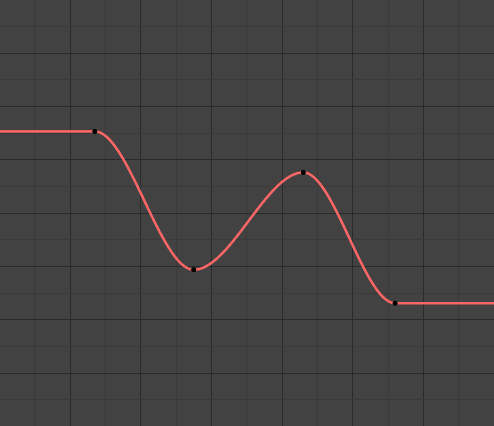
Extrapolation constante.
The default one, curves before their first keyframe and after their last one have a constant value (the one of these first and last keyframes).
- Linear:
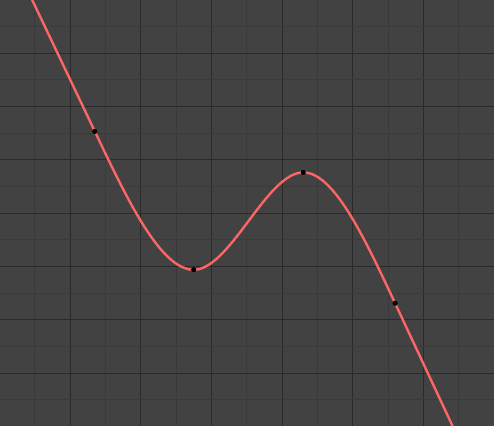
Extrapolation linéaire.
Curves ends are straight lines (linear), as defined by the slope of their first and last keyframes.
Additional extrapolation methods (e.g. the Cycles modifier) are located in the F-Curve Modifiers.
Add F-Curve Modifier
Référence
- Menu:
- Raccourci:
Maj-Ctrl-M
Opens a pop-up allowing you to add modifiers to the active F-Curve. Settings for the modifier can be found in the tab.
Show/Hide
- Hide Selected Curves H
Cache les courbes sélectionnées.
- Hide Unselected Maj-H (Masquer les non-sélectionnés)
Show only the selected curve (and hide everything else).
- Reveal Curves Alt-H
Show all previous hidden curves.
Expand/Collapse Channels
Référence
- Menu:
- Raccourci:
Ctrl-PavnumPlus, Ctrl-PavnumMoins
Expands or collapses selected channels.
Move
Référence
- Menu:
This allows you to move selected channels up/down PageUp, PageDown, or directly to the top/bottom Shift-PageUp, Shift-PageDown.
Revive Disabled F-Curves
Référence
- Menu:
Clears « disabled » tag from all F-Curves to get broken F-Curves working again.
Frame Selected Channels
Référence
- Menu:
- Raccourci:
PavnumPoint
Reset viewable area to show the selected channels. To frame the channel that is under the mouse cursor, use Alt-MMB.
- Include Handles
Include handles of keyframes when calculating extents.
- Use Preview Range
Ignore frames outside of the preview range.
Bake Curve
Référence
- Menu:
- Raccourci:
Alt-C
Baking a curve replaces it with a set of sampled points, and removes the ability to edit the curve.
Un-Bake Curve
Référence
- Menu:
Unbaking a curve replaces the baked curve with an unbaked curve, adding the ability to edit it.
Bake Sound to F-Curves
Référence
- Menu:
The Bake Sound to F-Curves operator takes a sound file and uses its sound wave to create the animation data.
- Lowest Frequency
Fréquence seuil d’un filtre passe-haut qui est appliqué aux données audio.
- Highest Frequency
Fréquence seuil d’un filtre passe-bas qui est appliqué aux données audio.
- Attack Time
Value for the hull curve calculation that tells how fast the hull curve can rise. The lower the value the steeper it can rise.
- Release Time
Value for the hull curve calculation that tells how fast the hull curve can fall. The lower the value the steeper it can fall.
- Threshold (Seuil)
Valeur d’amplitude minimale nécessaire pour influencer la hull curve.
- Accumulate
Seules les différences positives des amplitudes de la hull curve sont synthétisées pour produire le résultat.
- Additive
Les amplitudes de la hull curve sont synthétisées. Si Accumulate est activé, les différences positives et négatives sont toutes accumulées.
- Carré
Donne le résultat sous la forme d’une courbe carrée. Les valeurs négatives donnent toujours -1, et les positives 1.
- Square Threshold
Toutes les valeurs inférieures à ce seuil produisent 0.
Discontinuity (Euler) Filter
Référence
- Menu:
À faire.