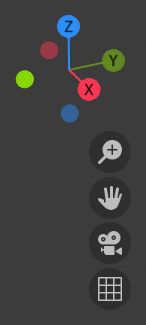Introduction¶
Navigating in the 3D space is done with the use of both mouse movement and keyboard shortcuts.
To be able to work in the three-dimensional space that Blender uses, you must be able to change your viewpoint as well as the viewing direction of the scene. While we will describe the 3D Viewport editor, most of the other editors have similar functions. For example, it is possible to pan and zoom in the Image editor.
Suggerimento
Mouse Buttons and Numpad
If you have a mouse with less than three buttons or a keyboard without a numpad, see the Keyboard and Mouse page of the manual to learn how to use them with Blender.