Editor Testi
Blender ha un Editor Testi fra i suoi tipi di editor, accessibile dal menù Tipo Editor o con la scorciatoia da tastiera Shift-F11.
Intestazione
The newly opened Text editor is empty, with a very simple header. More options become available when a text file is created or opened.
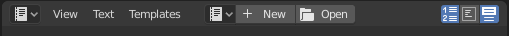
Intestazione editor testi.
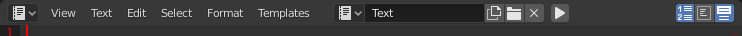
Intestazione testo con un testo caricato.
- Editor Type
The standard editor selection button.
- Menus
Editor’s menus.
- Resolve Conflict
Resolves modified file conflicts when an external text file is updated from another program.
- Reload from Disk
Opens the file from drive again, overriding any local changes.
- Make Text Internal
Converts the external text data-block into an internal one.
- Ignora
Hides the warning message until the external text file is modified externally again.
- Testo
A data-block menu to select a text or to create a new one. After that the header will change.
- Run Script (play icon)
Executes the text as a Python script Alt-P. See Template Menu.
- Mostra
Toggle display options.
Line Numbers, Word Wrap, Syntax Highlighting
- Script Node Update (refresh icon)
When an OSL-file is opened, this updates the Shader Script node with new options and sockets from the script.
Vista Principale
Typing on the keyboard produces text in the text buffer.
As usual, pressing, dragging and releasing LMB selects text. Pressing RMB opens the context menu.
Suggerimento
Utilizzi dell’Editor Testi
L’editor Testi è comodo anche quando vuoi condividere i tuoi file blend con gli atri. L’Editor testi può essere usato per redigere un testo LEGGIMI che spiega il contenuto del tuo file. A tal fine assicurati che l’editor sia visibile quando salvi!
Uso
Running Scripts
The most notable keystroke is Alt-P which makes the content of the buffer being parsed by the internal Python interpreter built into Blender. Before going on it is worth noticing that Blender comes with a fully functional Python interpreter built-in, and with a lots of Blender-specific modules, as described in the Scripting & Extending Blender section.