Scena di Avvio
After closing the splash, the startup scene is displayed in the 3D Viewport if no other blend-file was loaded. A customized startup scene can be saved as a part of the startup file.
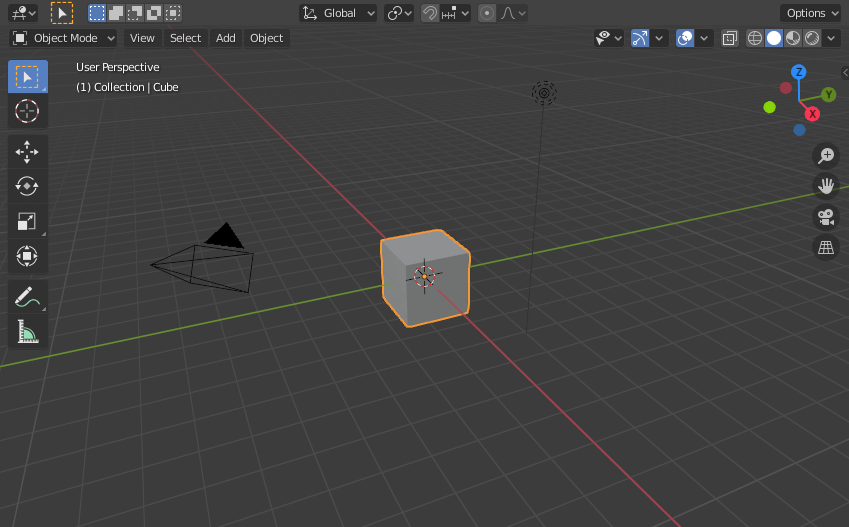
The Startup scene.
Elementi
- Cubo
The gray cube in the center of the scene is a mesh object. Because the cube is selected it is displayed with an orange outline.
- Origine Oggetto
The Origin of the object is displayed as an orange dot and it marks the cube’s (relative) position.
- Luce
The circles with a thin line to the bottom is a light source illuminating the cube. Lights in: General Settings.
- Camera
The pyramid with a big triangle pointing upward is the camera used as point of view for rendering. See also: cameras in Cycles.
- Cursore 3D
The 3D cursor, a cross with a red-and-white circle, is used for placing objects in the scene.
- Piano Griglia
The gray squares forming a floor mark the zero height of the world. The red and green lines are the axes of the world coordinate system. They meet at the origin, which is also the position of the Cube. The Grid Floor settings are in the Viewport Overlays popover.
Text Info
La visibilità e le impostazioni delle sovrapposizioni possono essere impostate nel popup Vista Sovrapposizioni.
- Vista Nome
Se la vista della videocamera non è allineata, la vista è denominata «Utente» più la prospettiva della vista della videocamera.
- Playback Frame Rate (FPS)
Visualizza la frequenza dei fotogrammi al secondo, durante la riproduzione di un’animazione.
- Info Oggetto
Tra parentesi è mostrato il frame corrente. Seguito dal percorso dell”oggetto attivo. E facoltativamente la chiave forma selezionata e tra parentesi (<>) il nome dei :doc: /animation/markers sul frame corrente. Il colore delle informazioni sull’oggetto è impostato dallo State Colors (solo fotogramma chiave).