List View
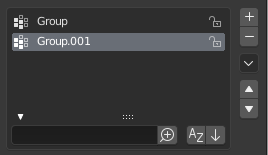
Visualizzazione elenco con pannello Opzioni Filtro esteso.
This control is useful to manage lists of items. They can be found, for example, in the object data properties. In addition to the main list, there is a Filtering panel on the bottom (hidden by default) and modification buttons on the right.
- Seleziona
To select an item, LMB on it.
- Rinomina
By double-clicking on an item, you can edit its name via a text field. This can also be achieved by pressing Ctrl-LMB over it.
- Ridimensiona
The list view can be resized to show more or fewer items. Hover the mouse over the handle (::::) then click and drag the handle to expand or shrink the list.
- Filtra
Click the Show filtering options button (triangle on bottom left) to show or hide filter option panel.
- Search Ctrl-F
Type part of a list item’s name in the filter text field to filter items by part of their name.
- Invert
<-> Toggle between including items that match the search term and those that do not contain the search term.
- Sort by Name
Questo pulsante consente di passare dall’ordinamento alfabetico a quello non alfabetico.
- Reverse
Ordina gli oggetti in ordine crescente o decrescente. Questo vale anche per l’ordinamento alfabetico, se selezionato.
A destra della vista elenco sono presenti i pulsanti di modifica dell’elenco:
- Add
+ Aggiunge un nuovo oggetto.
- Rimuovi
- Rimuove l’oggetto selezionato.
- Specials
v A Specials menu with operators to edit list entries.
- Sposta (icona freccia su / giù)
Sposta l’elemento selezionato su / giù di una posizione.