追加¶
Blenderではモデリングのためにメッシュの要素を追加する方法がいくつかあります。
カーソルまで複製・押し出し¶
レファレンス
| モード: | 編集モード |
|---|---|
| ショートカットキー: | Ctrl-LMB |
Ctrl-LMB を使うと、新しい頂点を即座に、カーソルのある位置に追加します。
頂点を作成¶
最も基礎的な要素である頂点は、何も選択していない状態で Ctrl-LMB をクリックすることで追加できます。カメラの視野(コンピューターの画面)が二次元なので、たった一回のクリックだけで頂点の全3座標を決定することはできません。したがって、新しい頂点は3Dカーソルと同じ深度(視野からの距離)の位置に追加されます。
繋がった頂点を作るには頂点を追加した後に、最後に追加した頂点を選択したまま Ctrl-LMB をクリックしてください。これは選択されている最後の頂点とマウスの位置に新しく作った頂点とを辺でつなぎます(図 1つずつ頂点を追加 を参照)。この操作を繰り返していくと、連続して新しく頂点を作って、頂点をつなげていきます。
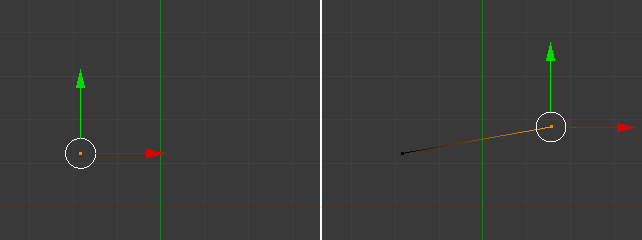
1つずつ頂点を追加
面を作成¶
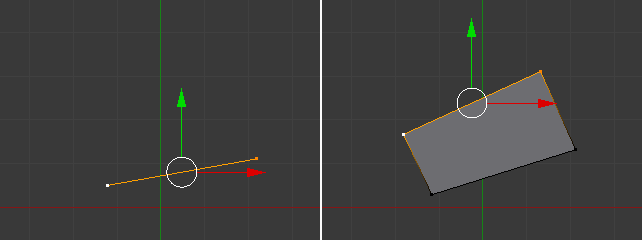
辺から四角形を作成し、元の辺が回転されている
すでに選択され、辺で繋がっている2頂点があるとき、 Ctrl-LMB でクリックすると、四角形面が追加されます。これらの四角形面を追加するために、Blenderはマウスカーソルをたどり、ビューポートの平面を使います。
For Ctrl-LMB, Blender will automatically rotate the last selected Edge (the source) for the subsequent operations if you have at least one face created, dividing the angles created between the newly created edge and the last two edges, creating a smooth angle between them. Blender will calculate this angle using the last positive and negative position of the last X and Y coordinates and the last connected unselected edge. If this angle exceeds a negative limit (following a quadrant rule) between the recently created edge and the last two, Blender will wrap the faces. But if you do not want Blender to rotate and smooth edges automatically when extruding from Ctrl-LMB, you can also inhibit Blender from rotating sources using the shortcut Shift-Ctrl-LMB. In this case, Blender will not rotate the source dividing the angle between those edges when creating a face.
For both cases, Blender will inform the user about the source rotation during the creation process. If you look at the Adjust Last Operation Panel and press Ctrl-LMB, you will see that the Rotate Source is automatically checked and if Shift-Ctrl-LMB is used, it will be automatically unchecked.
3つ以上の頂点を選択している状態で、 Ctrl-LMB をクリックしても平面を作ることができ、これは選択された頂点全体にわたって、カーソルの方へ伸びます。この操作は Extrude で解説されている押し出し操作と似ています。
ちなみに
Ctrl-LMB でものを追加するとき、つまり選択された要素(頂点、辺、面)を Ctrl-LMB で押し出すときの振る舞いは、ビューポートに依存します。これはつまり、ビューポートを変更すると(例えば、上から左へ、あるいは下へ、右へ)、押し出しの方向もビューポートの変更に従って変化し、視野に見える平面と押し出しの方向がそろいます。