はじめに¶
ノードベースでの作業を行うため、さまざまなタイプのノードエディタが使用されます。各種ノードエディターは、それぞれ特定の目的を持ちます。このセクションでは、ノードの一般的な操作方法についてのみ説明します。次のリストに、ノード ツリーの種類とドキュメントの場所を示します。

ノード エディタの例。¶
Icon |
Name |
Documentation |
|---|---|---|
Shader Nodes |
レンダー の章に記述しています。 |
|
Composite Nodes |
コンポジット の章に記述しています。 |
|
Texture Nodes |
UV Editor の章で説明しています。 |
エディタのインターフェース¶
ヘッダー¶
ヘッダー には、現在のノードツリータイプに一部基づいた、さまざまなメニューとボタン、およびオプションが含まれています。
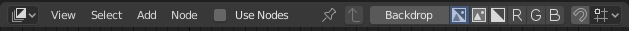
一般的なノードエディタのヘッダーオプション。¶
- View
エディタの表示を変更します。
- Select
ノードまたはノードグループを選択します。
- Add
ノードを追加します。
- Node
選択しているノードへの操作を行います。
- Use Nodes
マテリアルカラーの計算や最終イメージのレンダリングを行うにあたって、ノードツリーを使用するようにレンダーエンジンに指示します。そうでない場合、ツリーは無視されます。マテリアルの場合については、昔はノードツリーでのマテリアル作成ができなかったことから、既にレガシーなオプションになっています。
- Use Pinned
When enabled, the editor will retain the material or texture, even when the user selects a different object. A node tree can then be edited independent of the object selection in the 3D Viewport.
- Parent Node Tree
このボタンを使用すると、グループを抜け、親のノードツリーへ移動できます。
- Snapping
より整理されたノードツリーのレイアウトを実現するために、ノードの位置をスナップするオプションを設定します。
ツールバー¶
ツールバー には、ノードエディタで使用できる一連のツールが含まれています。
ノードの追加¶
参照
- モード
全てのモード
- Tool
- メニュー
- ホットキー
Shift-A
Nodes are added via the Add menu or using the Shift-A shortcut.