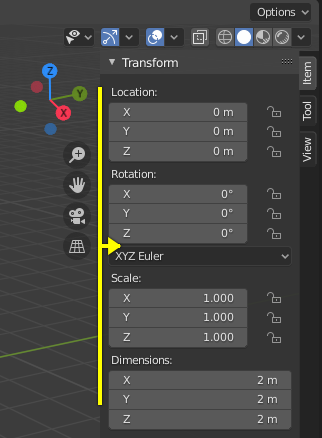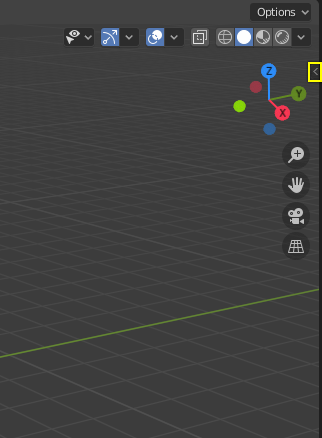リージョン¶
Blenderのすべてのエディタはリージョンに分割されます。リージョンには、ボタンやコントロール、ヴィジェットが配置された タブとパネル などの、より小さな構造物を含めることができます。
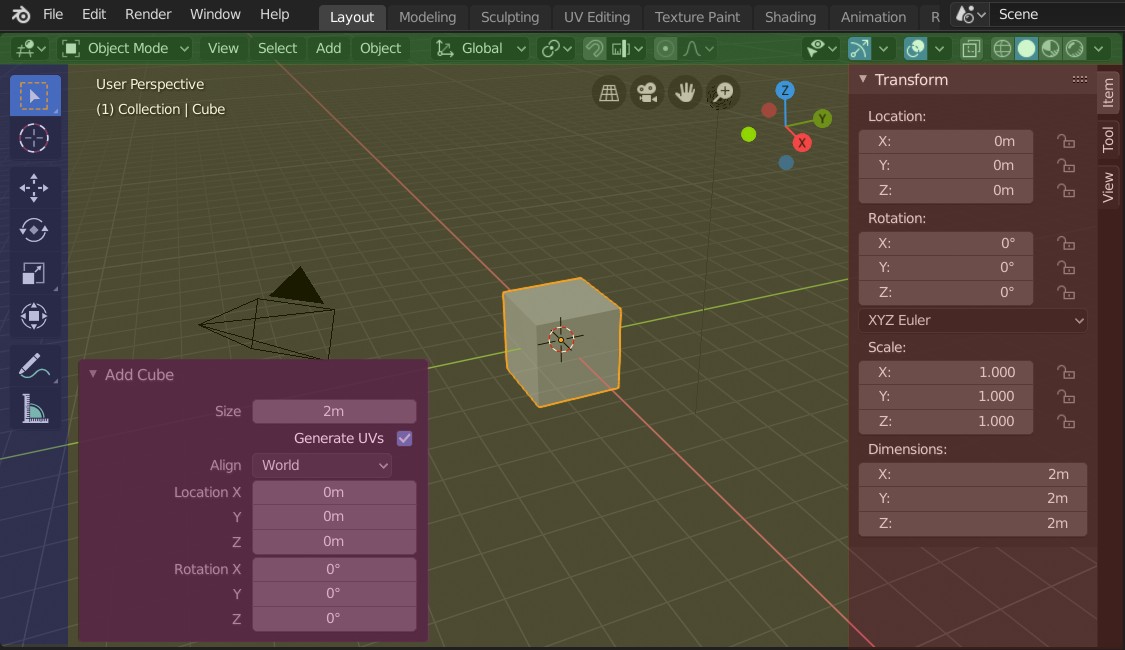
サイドバーと、キューブ追加後の調整パネルが表示された、3D Viewport(3Dビューポート)の各リージョン。¶
ヘッダー(緑)、メインリージョン(黄色)、ツールバー(青)、サイドバー(赤)、Adjust Last Operation(最後の操作を調整)パネル(ピンク)。
メイン領域¶
少なくとも 1 つのリージョンが常に表示されます。これはメインリージョンと呼ばれ、エディタの最も特徴的な部分です。
各エディターには特定の目的があるので、メインリージョンやその他のリージョンは、エディタごとに異なります。エディタ の章の各エディタに関するドキュメントを参照してください。
ヘッダー¶
ヘッダーは、エリアの上部または下部のいずれかに位置する水平の細い帯です。すべてのエディターには、メニューと一般的なツールを格納するヘッダーがあります。メニュー とボタンは、エディタの種類や選択したオブジェクトおよびモードによって変化します。

3D Viewport(3Dビューポート)のヘッダー。¶
Toolbar(ツールバー)¶
The Toolbar (on the left side of the editor area) contains a set of interactive tools. T toggles the visibility of the Toolbar.
This is further documented here: Toolbar.
Tool Settings(ツールの設定)¶
The Tool Settings (at the top/bottom of the editor area) contains as its name suggests the settings of the active tool. It's visibility can be toggled with the header's context menu just as its position with the Flip to Bottom/Top operator.
Adjust Last Operation(最後の操作を調整)¶
The Adjust Last Operation is a region that shows tool options when tools (operators) are run.
This is further documented here: Adjust Last Operation.
Sidebar(サイドバー)¶
Sidebar(サイドバー) (エディタ領域の右側) には、エディタ内のオブジェクトおよびエディタ自身の設定を行う パネル があります。N でサイドバーの表示を切り替えます。