ワークスペース¶
Workspaces are essentially predefined window layouts. Blender's flexibility with Areas lets you create customized workspaces for different tasks such as modeling, animating, and scripting. It is often useful to quickly switch between different workspaces within the same file.
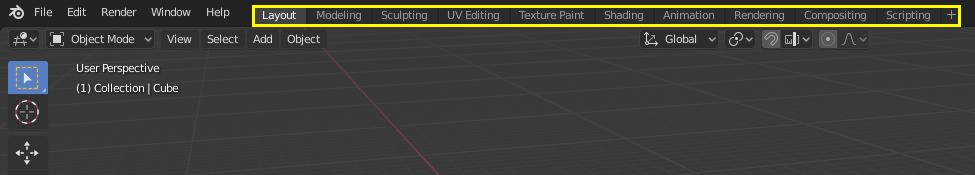
ワークスペースはトップバーにあります。¶
コントロール¶
- タブ
Click on the tabs titles to switch between the workspaces. To cycle between workspaces use Ctrl-PageUp and Ctrl-PageDown. Double click to rename the workspace.
- Add(追加)
+ 追加 ボタンをクリックして、新しいワークスペースを追加します。
- コンテキストメニュー RMB
コンテキストメニューには、ワークスペースを複製や削除、並べ替えるためのメニューが含まれています。
デフォルトのワークスペース¶
Blender's default startup shows the "Layout" workspace in the main area. This workspace is a general workspace to preview your scene and objects and contains the following Editors(エディター):
3D Viewport on top left.
Outliner on top right.
Properties on bottom right.
Timeline on bottom left.
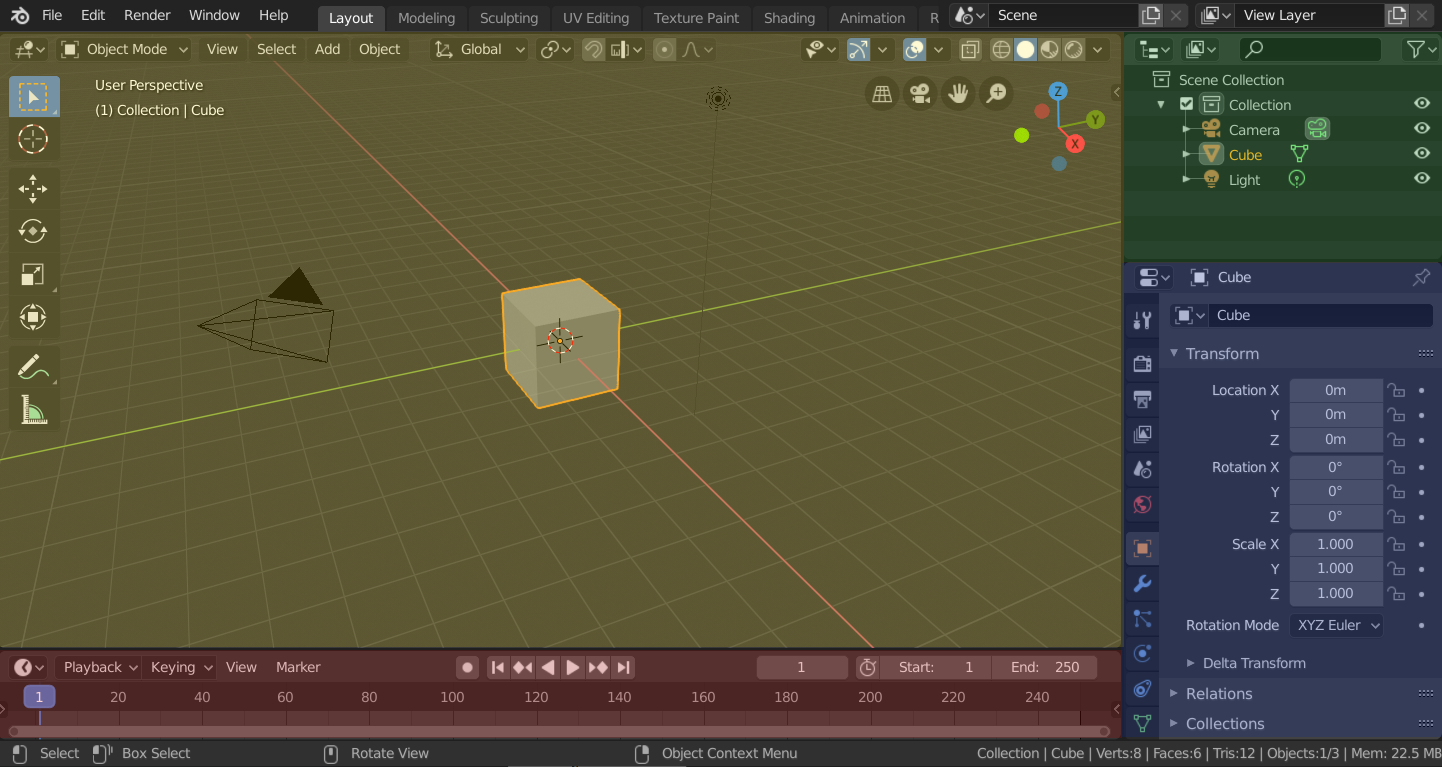
4 つのエディタを持つBlenderの 'Layout' ワークスペース。¶
3D Viewport(3Dビューポート) (黄)、Outliner(アウトライナー) (緑)、Properties(プロパティ) (青)、Timeline(タイムライン) (赤)。
Blenderには、他のワークスペースも標準で備わっています:
- Modeling(モデリング)
モデリングツールによるジオメトリの修正用。
- Sculpting
スカルプトツールによるメッシュへの修正用。
- UV Editing(UV編集)
Mapping of image texture coordinates to 3D surfaces.
- Texture Paint(テクスチャペイント)
Tools for coloring image textures in the 3D Viewport.
- Shading(シェーディング)
Tools for specifying material properties for rendering.
- Animation(アニメーション)
Tools for making properties of objects dependent on time.
- Rendering(レンダリング)
レンダリング結果の表示と分析用。
- Compositing(コンポジティング)
Combining and post-processing of images and rendering information.
- Geometry Nodes(ジオメトリノード)
Geometry Nodes(ジオメトリノード) を使用した手続き型モデリング用。
- Scripting(スクリプト)
Programming workspace for writing scripts.
追加ワークスペース¶
新しいワークスペースを追加する際に選択できる、いくつかの追加ワークスペースがBlenderに同梱されています:
2D Animation
- 2D Animation
グリースペンシルで作業するための一般的なワークスペース。
- 2D Full Canvas
"2D Animation" に似た、より大きなキャンバスをもつもの。
VFX
- Masking
Tools to create 2D masks for compositing.
- Motion Tracking(モーショントラッキング)
Tools to motion track and stabilize footage.
Video Editing
- Video Editing
Sequence together media into one video.
保存と上書き¶
The workspaces are saved in the blend-file. When you open a file, enabling the Load UI in the File Browser indicates that Blender should use the file's screen layouts and overriding the current layout. See Load UI.
ワークスペースへの変更は、Defaults(デフォルト) の一部として保存することができます。