Boolean Modifier
The Boolean modifier performs operations on meshes that are otherwise too complex to achieve with as few steps by editing meshes manually. It uses one of the three available Boolean operations to create a single mesh out of two mesh objects:
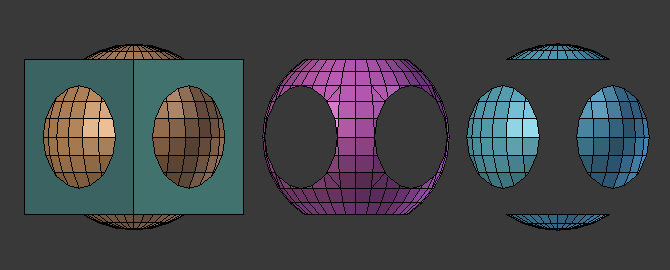
The Union, Intersection and Difference between a Cube and a UV Sphere, with the modifier applied to the sphere and using the cube as target.
This modifier needs a second mesh object, or collection of mesh objects, to be the target (the second operand) of the operation.
警告
Only Manifold meshes are guaranteed to give proper results, other cases (especially "opened" meshes, Non-manifold but without any self-intersections) will usually work well, but might give odd glitches and artifacts in some cases.
ちなみに
If you have marked your objects to show the edges (in , enable Wireframe), you will see the edge creation process while you are moving your objects around. Depending on your mesh topology, you can also enable X-Ray and Transparency and see the topology being created in real-time.
Options(オプション)
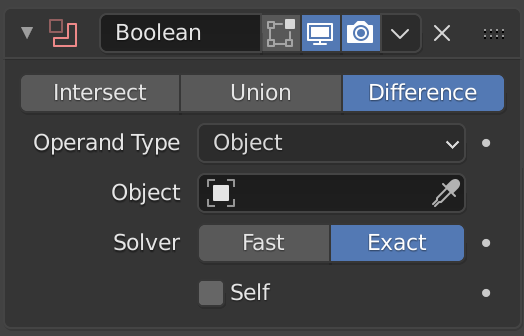
The Boolean modifier.
- Operation(処理)
- Intersect(交差)
Everything inside both the target mesh and the modified mesh is kept. If the target is a collection, then only the inside of all meshes is kept.
- Union(合成)
The target mesh or collection is added to the modified mesh, removing any interior faces.
- Difference(差分)
The target mesh, or collection of meshes, is subtracted from the modified mesh (everything outside of the target mesh or collection is kept).
- Operand Type
Choose the type of the operand (target).
- Object(オブジェクト)
The target is a mesh object.
- Collection(コレクション)
The target is a collection. When the target is a collection and the Solver is Fast, the Intersect operation is not allowed.
- Object(オブジェクト)
The name of the target mesh object.
- Collection(コレクション)
The name of the target collection (may be empty if Solver is Exact, which can be useful in combination with the Self option).
- Solver(ソルバー)
ブーリアン交差の計算に使用されるアルゴリズム。
- Fast(高速)
最高のパフォーマンスを提供する数学的に単純なソルバーを使用します。ただし、このソルバーは、重なり合うジオメトリのサポートを欠いています。
- Exact(正確)
数学的に複雑なソルバーを使用して、最良の結果を提供し、重なり合うジオメトリを完全にサポートします。ただし、このソルバーは Fast(高速) ソルバー よりもはるかに低速です。
Solver Options
- Self Intersection Exact Solver
一方または両方の演算対象に自分自身との交差がある場合を正しく計算します。これには、より多くの計算が含まれ、処理が遅くなります。
- Hole Tolerant Exact Solver
Optimizes the Boolean output for Non-manifold geometry at the cost of increased computational time. Because of the performance impact, this option should only be enabled when the Exact solver demonstrates errors with non-manifold geometry.
- Overlap Threshold Fast Solver
Maximum distance between two faces to consider them as overlapping. This helps solve the limitation of this solver, if the Boolean result seems unexpected try using the exact solver.