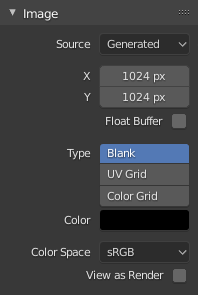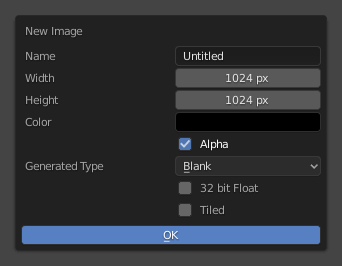画像の設定
Image Panel
- Image(画像)
Data-block menu.
- New(新規)
+ The New Image button opens a pop-up to configure a Generated image.
- New(新規)
Source(ソース)
See about Supported Graphics Formats.
Single Image(単一画像)
Still image or a single frame.
Image Sequence(連番画像)
Each frame is stored in a separate file. How to Opening an Image Sequence. For options see Movie below.
Movie(動画)
Frames packed into a container.
- Frames(フレーム)
Sets the range of frames to use.
- Match Movie Length(動画の長さとマッチ)
This button sets the movies frames to the length of the selected movie.
- Start(開始)
Global starting frame of the sequence, when the playback should start. This is a global setting which means it affects all clip users such as the Movie Clip editor itself, motion tracking constraints and Compositor nodes.
- Offset(オフセット)
Offsets the first frame of the clip. It adds an extra offset to the frame number when converting a scene frame to the frame number in the file name. This option does not affect tracking data or any other associated data.
- Cyclic(ループ)
Start over and repeats after the last frame to create a continuous loop.
- Auto Refresh(自動更新)
Automatically refresh images on frame changes.
- Deinterlace(インターレース解除)
Removes fields in a video file. For example, if it is an analog video and it has even or odd interlacing fields.
Generated(生成)
Image generated in Blender.
- Width, Height
The size of image in pixels.
- Color(カラー)
Sets the fill color if creating a blank image.
- Type(タイプ)
- Blank(ブランク)
Creates a Blank image of a single specified color.
- UV Grid(UVグリッド)
各正方形に色付きの十字 (+) があるチェッカーボードパターンを作成します。
- Color Grid(カラーグリッド)
Creates a more complex colored grid with letters and numbers denoting locations in the grid. It could be used for testing how the UVs have been mapped and to reduce stretching or distortion.
- 32-bit Float(32ビット浮動小数点)
Creates a 32-bit image. This is a larger file size, but holds much more color information than the standard 8-bit image. For close-ups and large gradients, it may be better to use a 32-bit image.
- Tiled(タイル状)
Creates an image with support for UDIM. This option creates the first
1001tile; more tiles can be added later in the UDIM Tiles panel.
共通のオプション
- File(ファイル)
Use for replacing or packing files.
- Pack(パック)
Embed the resource into the current blend-file.
- Path(パス)
リンクされたファイルへのパスです。
- Open(開く)
ドライブからファイルを選択するための File Browser(ファイルブラウザー) を開きます。
- Reload(再読み込み)
Reloads the file. Useful when a file has been reworked in an external application.
- Use Multi-View(マルチビューを使用)
Multi-View(マルチビュー) を参照してください。
- Color Space(色空間)
The Color Space the image file was saved in. Once loaded into Blender, the color will be treated as linear color. This option ensure the correct conversion to linear color is used.
Texture's color, and final renders are often stored in sRGB, while OpenEXR images are stored in a linear color space. Some images such as normal, bump or stencil maps do not strictly contain 'colors', and on such values, no color space conversion should ever be applied. For such images, the color space should be set to Non-Color.
色空間のリストは、アクティブな OCIOコンフィグ によって異なります。デフォルトでサポートされている色空間について詳しくは、次のとおりです: デフォルトの OpenColorIO 構成
- Alpha(アルファ)
Representation of the image's Alpha Channel, to convert to and from when saving and loading the image. This option is only available if the input format support's encoding transparency.
- Straight(ストレート)
RGB チャンネルと、マスクとして機能するアルファを別々に格納します。このアルファは関連付けられていないアルファとも呼ばれます。画像編集アプリケーションや PNG などのファイル形式で一般的に使用されます。この方式は、画像のアルファがゼロの部分でも色が保持されます。
- Premultiplied(プリマルチプライ)
アルファを乗算した RGB チャンネルを格納します。このアルファは関連付けられたアルファとも呼ばれます。レンダリング用の自然な形式で、OpenEXR などのファイル形式で使用されます。ストレートアルファとは異なり、炎のような純粋な放射効果を正しく表すことができます。
- Channel Packed(チャンネルパックト)
RGB チャンネルとアルファチャンネルへ別々の画像を格納し、互いに影響を与えることがありません。チャンネルパッキングは、メモリを節約するためにゲームエンジンで一般的に使用されます。
- None(なし)
ファイルのアルファチャンネルを無視し、画像を完全な不透明にします。
- Half Float Precision(半精度浮動小数点数)
Load the image as having only a Bit Depth of 16 bits per channel instead of 32 bits which saves memory.
- View as Render(ビューにも適用)
Applies color transform when displaying this image on the screen.