Sidebar(サイドバー)
Tool(ツール)
アクティブなツールの設定を表示します。
Image(画像)
Image(画像)
Tools for working with images, see 画像の設定.
Metadata(メタデータ)
画像のメタデータをリストします。
View(ビュー) タブ
Display(表示)
You can set the editors display options in this panel.
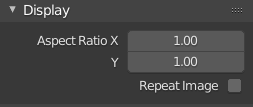
Display(表示) パネル。
- Aspect Ratio(アスペクト比)
Display Aspect for this image. Does not affect rendering.
- Repeat Image(画像をリピート)
Duplicate the image until it is repeated to fill the main view.
Annotations(アノテーション)
アノテーション ツールのオプション。 Annotations(アノテーション) を参照してください。
Scopes(スコープ)
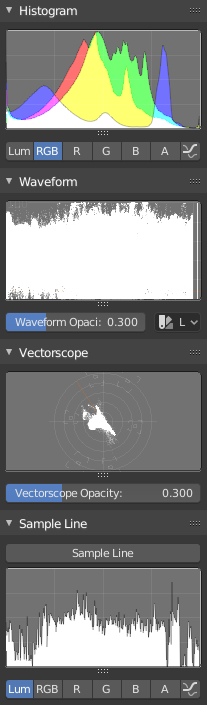
Scopes in the Image editor.
Histogram(ヒストグラム)
This mode displays a graph showing the distribution of color information in the pixels of the currently displayed image. The X axis represents values of pixel, from 0 to 1 (or 0 to 255), while the Y axis represents the number of pixels in that tonal range. A predominantly dark image would have most of its information toward the left side of the graph.
このモードを使用して、画像の色調範囲のバランスを調整します。バランスの取れた画像は、色の値がスムーズに分布していなければなりません。
- Luma(輝度)
Shows the luminosity of an image.
- RGB
互いに積み上げられた RGB チャネルを表示します。
- R/G/B/A
Depending on the channel you choose the scope will show the appropriate channel.
- Show Line(行を表示)
塗りつぶされた形状ではなく、線を表示します。
Waveform(波形)
- Waveform Opacity(波形の不透明度)
ポイントの不透明度です。
- Waveform Mode(ウェーブフォーム)
- Luma(輝度)
ToDo.
- YCbCr
ToDo.
- Parade(パレード)
The RGB channels are shown side-by-side.
- Red Green Blue(赤緑青)
Shows the RGB channels overlaid as a "Full color" waveform. It is useful for color grading.
Vectorscope(ベクトルスコープ)
- Vectorscope Opacity(ベクタースコープの不透明度)
ポイントの不透明度です。
Sample Line(サンプルライン)
サンプルライン の範囲は Histogram(ヒストグラム) と同じであるが、ラインからサンプルデータを取得することができます。
- Sample Line(サンプルライン)
Used to draw a line to use to read the sample data from.
Scope Samples
- Full Sample(フルサンプル)
すべてのピクセルをサンプリングします。
- Accuracy(精度)
Proportion of original image source pixel lines to sample.