Text Editor(テキストエディター)
Blender has a Text Editor among its editor types, accessible via the Editor type menu, or the shortcut Shift-F11.
ヘッダー
新しく開いたテキストエディターは空で、非常に単純なヘッダーが付いています。テキストファイルを作成、または、開くと、より多くのオプションを使用できるようになります。
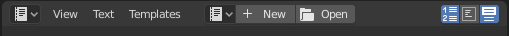
テキストヘッダー。
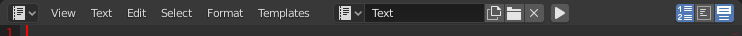
テキストがロードされたテキストヘッダー。
- Editor Type(エディタータイプ)
標準のエディター選択ボタン。
- Menu(メニュー)
エディターのメニュー。
- Resolve Conflict(競合を解消)
外部テキストファイルが別のプログラムから更新されたときに、変更されたファイルの競合を解消します。
- Reload from Disk(ディスクから再読み込み)
ドライブからファイルを再度開き、ローカルの変更を上書きします。
- Make Text Internal(テキストを内部用にする)
外部テキストデータブロックを内部テキストデータブロックに変換します。
- Ignore(無視)
外部テキストファイルが再び外部で変更されるまで、警告メッセージを非表示にします。
- Text(テキスト)
テキストを選択したり、新しいテキストを作成したりするための データブロックメニュー 。その後、ヘッダーが変わります。
- Run Script(スクリプト実行) (再生アイコン)
テキストを Alt-P でPythonスクリプトとして実行します。 Template Menu を参照してください。
- Show(表示)
Toggle display options.
Line Numbers, Word Wrap, Syntax Highlighting
- Script Node Update(スクリプトノード更新) (更新アイコン)
OSLファイル を開くと、スクリプトの新しいオプションとソケットで Shader Script(シェーダースクリプト) ノードが更新されます。
メインビュー
キーボードで入力すると、テキストバッファにテキストが生成されます。
いつものように、 LMB を押しドラッグして離すとテキストが選択されます。RMB を押すと、コンテキストメニューが開きます。
Tip
Usages for the Text editor
The Text editor is handy also when you want to share your blend-files with others.
The Text editor can be used to write in a README text explaining the contents of your blend-file.
Be sure to keep it visible when saving!
使用方法
スクリプトの実行
The most notable keystroke is Alt-P which makes the content of the buffer being parsed by the internal Python interpreter built into Blender. Before going on it is worth noticing that Blender comes with a fully functional Python interpreter built-in, and with a lots of Blender-specific modules, as described in the Scripting & Extending Blender section.