Cabeçalho das restrições¶
Cada restrição possui um cabeçalho. Os elementos da interface do cabeçalho são explicados abaixo usando uma restrição do tipo Copiar posicionamento como exemplo.
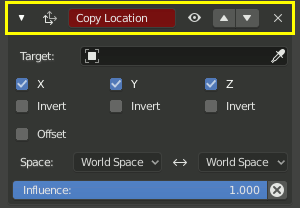
O cabeçalho fica no topo do painel de cara restrição.
- Expand (down/right arrow icon)
- Show or Hide the settings of the constraint. Tidy up the constraint stack by hiding constraints that do not currently need attention. Constraints will continue to affect the scene even when hidden.
- Type
- O tipo de restrição. Isto é determinado no momento em que a restrição é criada.
- Name
Give the constraint a meaningful name in this text field, something that describes its intent. Meaningful names help you and your team members understand what each constraint is supposed to do.
The red background is a warning that the constraint is not yet functional. The background will turn gray when the constraint is functioning. When this Copy Location constraint has a valid target in the target field it will turn gray and begin to function.
- Mute (eye icon)
Enable or Disable the constraint. Disabling a constraint will stop its affect on the scene.
Desabilitar uma restrição é útil para desligar uma restrição sem perder as suas definições. «Desabilitar» significa que você poderá habilitar a restrição posteriormente com as definições intactas. Desabilitar é similar a mover o deslizador de Influência para um valor de 0.0.
- Move (up/down arrow icon)
Move a constraint up or down in the constraint stack. Since the stack is evaluated from top to bottom, moving a constraint in the stack can significantly affect the final outcome of the stack.
- If there is only one constraint in the stack, the arrows will not be displayed.
- If the constraint is at the top of the stack, only the down arrow will be displayed.
- If the constraint is at the bottom of the stack, only the up arrow will be displayed.
- Delete
X - Apaga a restrição a partir da pilha. As definições serão perdidas. A restrição não irá mais afetar o resultado final das calculações da pilha.