Bi-seccionar
Referência
- Mode:
Edit Mode
- Tool:
- Menu:
The Bisect tool is a quick way to cut a mesh in two along a custom plane.
Use LMB click and drag to draw cut line. Once the cut is done the Adjust Last Operation panel gives a few options:
- Ponto plano, Normais do plano
O plano de corte pode ser ajustado numericamente para valores precisos.
- Preencher
Cuts can optionally fill in the holes created, with materials, UV maps, and Color Attributes based on the surrounding geometry.
- Limpar interior, Limpar exterior
Os cortes podem remover geometria em um dos lados dos cortes recém criados.
- Ajuste de eixo
Corta ao longo de um plano reto ou ao longo de uma geometria existente abaixo da distância a partir do plano.
Controles
- Move Spacebar
Changes the location of the line.
- Snap Ctrl
Constrains the rotation of the line to 15 degree intervals.
- Flip F
Changes the side of the line that is the inner/outer side; this option is useful when using Clear Inner, Clear Outer and/or Fill.
Examples
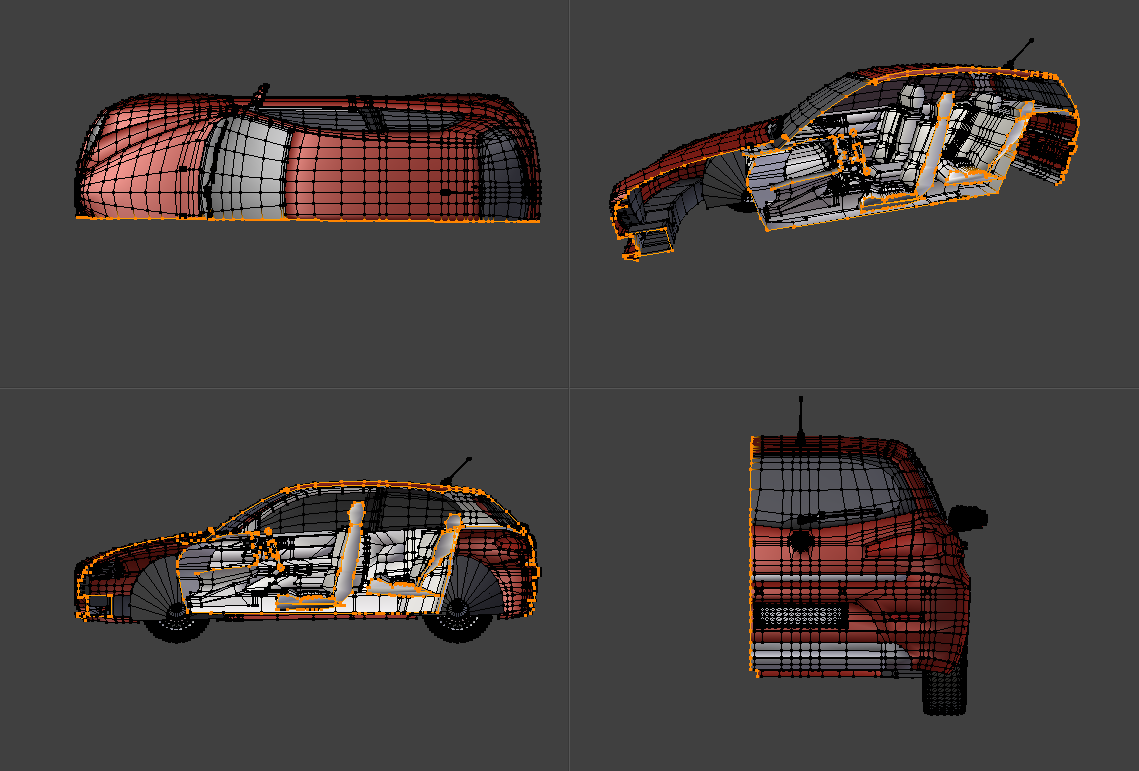
Exemplo de uma utilização comum da ferramenta Bi-seccionar. |
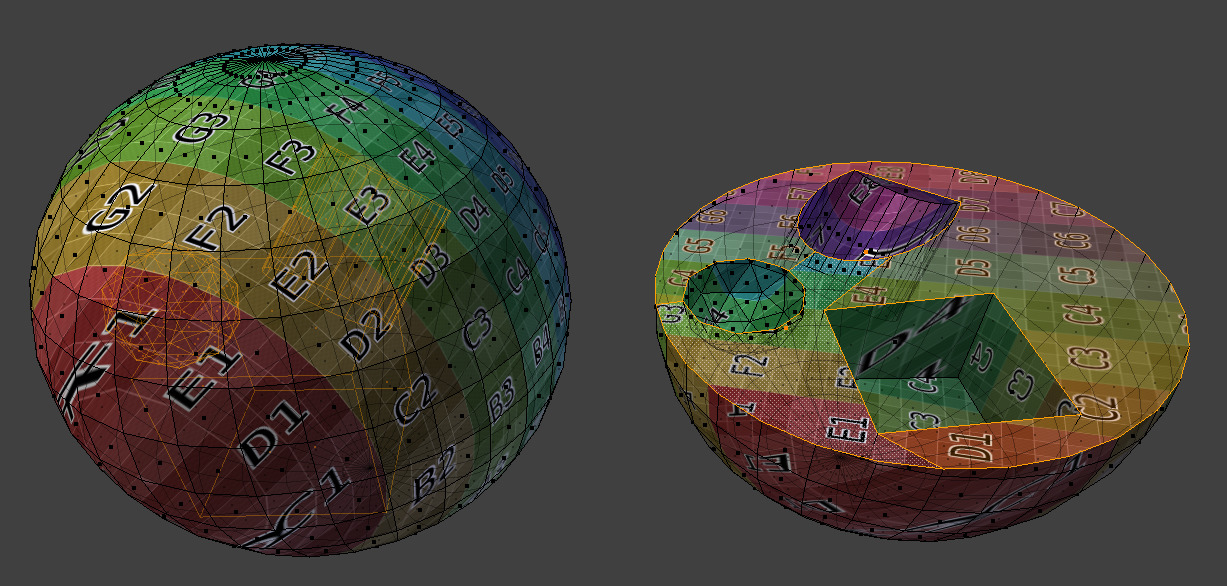
Example of bisect with the fill option enabled. |