Espelhar
Referência
- Mode:
Edit Mode
- Menu:
- Atalho:
Ctrl-M
The Mirror tool mirrors a selection across a selected axis.
The Mirror tool in Edit Mode is similar to Mirroring in Object Mode. It is exactly equivalent to scaling vertices by -1 around one chosen pivot point and in the direction of one chosen axis, only it is faster/handier.
After this tool becomes active, select an axis to mirror the selection by pressing X, Y, or Z.
You can also interactively mirror the geometry by holding the MMB and dragging in the desired mirror direction.
Eixo de simetria
For each transformation orientation, you can choose one of its axes along which the mirroring will occur.
As you can see, the possibilities are infinite and the freedom complete: You can position the pivot point at any location around which we want the mirroring to occur, choose one transformation orientation and then one axis on it.
Pivot Point
Pivot points must be set first. Pivot points will become the center of symmetry. If the widget is turned on it will always show where the pivot point is.
In Fig. Mirror around the individual origins. the pivot point default to median point of the selection of vertices in Edit Mode. This is a special case of the Edit Mode as explained on the pivot point page.
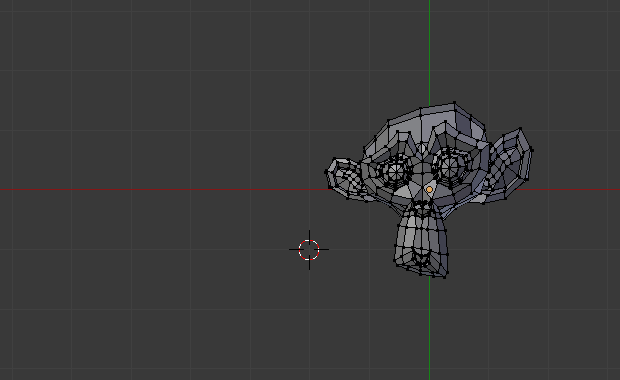
A malha antes da operação de espelhar. |
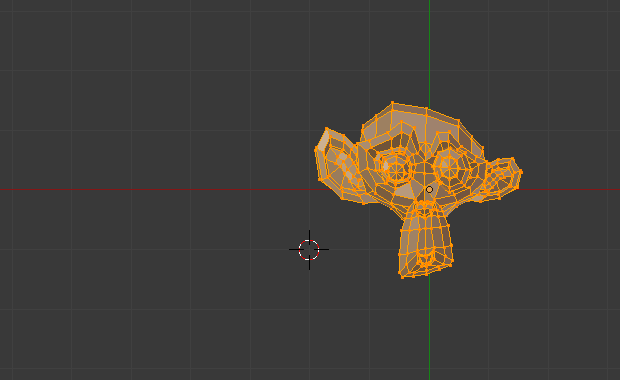
Mesh after mirrored along X axis. |
In Fig. Espelhar em torno do cursor 3D. the pivot point is the 3D Cursor, the transformation orientation is Local, a.k.a. the object space, and the axis of transformation is X.
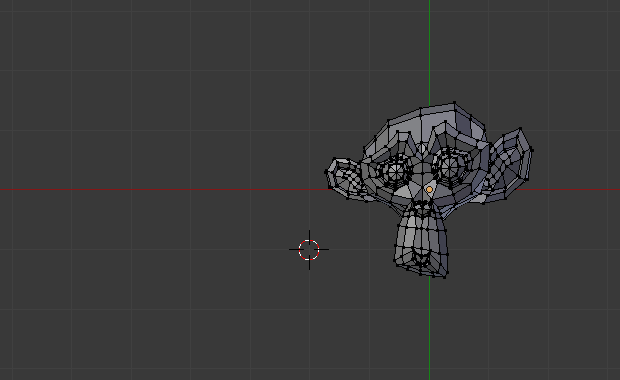
A malha antes da operação de espelhar. |
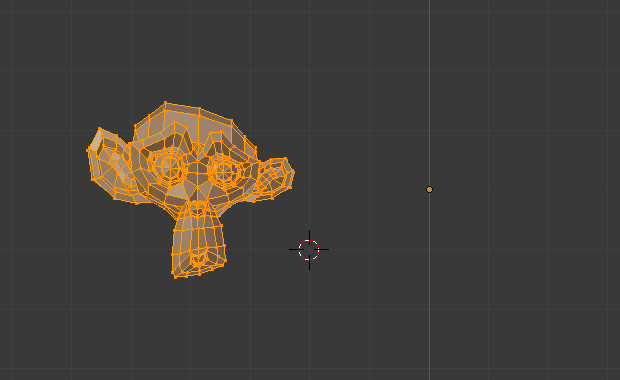
Mesh after mirrored along X axis using the 3D cursor as a pivot point. |
Orientações de transformação
Transformation Orientations are found on the 3D Viewport header, next to the Widget buttons. They decide which coordinate system will rule the mirroring.