Ossos maleáveis
Reference
- Mode:
Todos Modos
- Panel:
Bendy Bones (B-Bones) are an easy way to replace long chains of many small rigid bones. A common use case for curved bones is to model spine columns or facial bones.
Detalhes técnicos
Blender treats the bone as a section of a Bézier curve passing through the bones” joints. Each of the Segments will bend and roll to follow this invisible curve representing a tessellated point of the Bézier curve. The control points at each end of the curve are the endpoints of the bone. The shape of the B-Bones can be controlled using a series of properties or indirectly through the neighboring bones (i.e. first child and parent). The properties construct handles on either end of the bone to control the curvature.
Durante as utilizações dos ossos maleáveis como um alvo de restrição, o Identificador de dados fornecerá uma opção para seguir a curvatura ao invés do meão direto entre a cabeça e a base.
Nota
However, if the bone is used as a target rather than to deform geometry, only Armature and Copy Transforms constraints will use the full transformation including roll and scale.
Display
Você somente poderá ver estes segmentos, caso os ossos sejam visualizados como ossos Maleáveis.
When not visualized as B-Bones, bones are always shown as rigid sticks, even though the bone segments are still present and effective. This means that even in e.g. Octahedron visualization, if some bones in a chain have several segments, they will nonetheless smoothly deform their geometry.
Pose de descanso
O formato inicial de um osso maleável pode ser definido no Modo de edição como uma pose de descanso desse osso. Isto é útil para as funcionalidades de animações faciais curvilíneas como as regiões da boca ou sobrancelhas.
B-Bones have two sets of the Bendy Bone properties – one for Edit Mode (i.e. the Rest Pose/Base Rig) and another for Pose Mode – adding or multiplying together their values to get the final transforms.
Exemplo
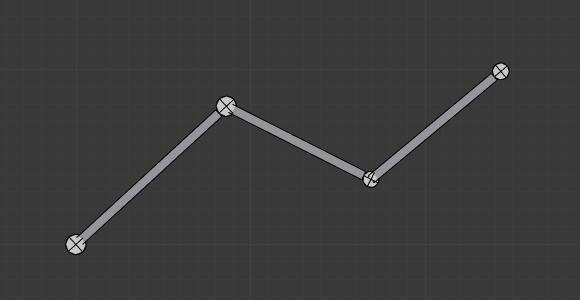
Bones with just one segment in Edit Mode. |
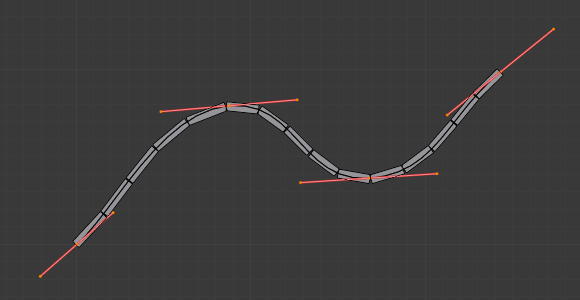
A curva Bézier superposta ao encadeamento, com suas hastes posicionadas nas juntas dos ossos. |
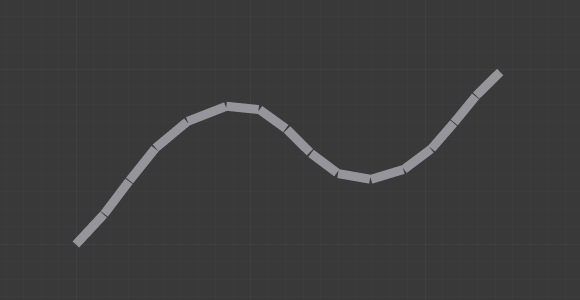
The same armature in Object Mode. |
na imagem Bones with just one segment in Edit Mode. nós conectamos três ossos, cada um deles composto de cinco segmentos.
Observando na imagem The same armature in Object Mode., nós podemos ver como os segmentos dos ossos são «mesclados» entre si de maneira suave, mesmo para a rolagem.
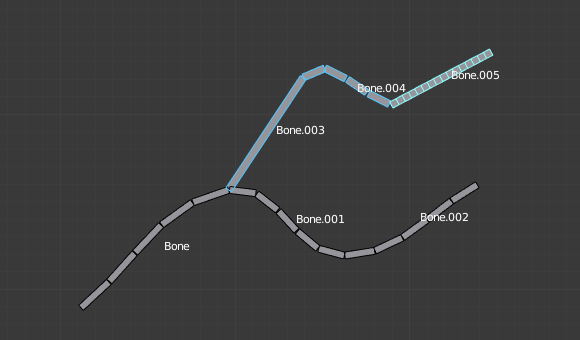
Uma armação de ossos no Modo de pose, em visualização de ossos tipo Maleável, o osso nomeado «Bone.003» possui um segmento, o osso nomeado «Bone.004» possui quatro, e o osso nomeado «Bone.005» possui dezesseis.
Opções
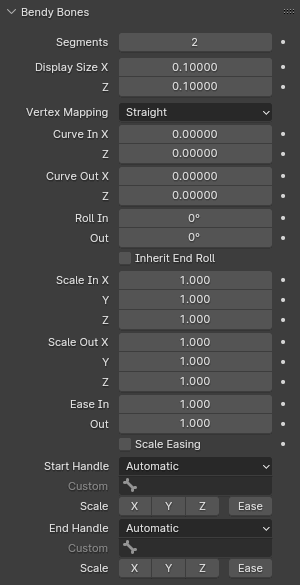
Bendy Bones panel.
- Segmentos
The number of segments, which the given bone is subdivided into. Segments are small, rigid linked child bones that interpolate between the root and the tip. The higher this setting, the smoother «bends» the bone, but the heavier the pose calculations.
- Display Size X, Z
Controls the visible thickness of the bone segments when the armature is rendered in the B-Bones mode.
- Vertex Mapping
Controls how vertices are weighted to the individual segments of a B-Bone for deformations:
- Straight:
A fast mapping that works well for B-Bones with a straight or gently curved rest pose.
- Curved:
A slower mapping that improves deformations for B-Bones with a strongly curved rest pose. This should be used selectively when needed.
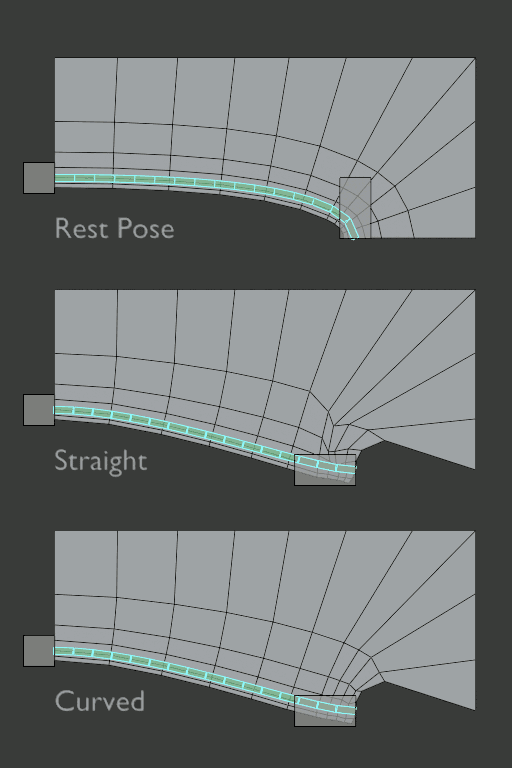
Straight vs Curved vertex mapping on a B-Bone with a strongly curved rest pose.
- Curve In/Out X, Y, Z
Applies offsets to the curve handle positions on the plane perpendicular to the bone’s primary (Y) axis. As a result, the handle moves per axis (XZ) further from its original location, causing the curve to bend.
- Rolar para dentro ou para fora
The roll value (or twisting around the main Y axis of the bone) is interpolated per segment, between the start and end roll values. It is applied as a rotational offset on top of the rotation defined by the handle bones.
- Herdar rolagem das terminações
If enabled, the Roll Out value of the Start Handle bone (connected parent by default) will be implicitly added to the Roll In setting of the current bone.
- Scale In/Out X, Y, Z
Scaling factors that adjust the thickness of each segment for the X and Z axes, or introduce non-uniform spacing along the Y axis. Similar to Roll it is interpolated per segment.
Since all segments are still uniformly scaled in the Y direction to fit the actual length of the curve, only the ratio between Scale In Y and Scale Out Y actually matters.
- Aplicação de mais ou menos facilitações
The Ease In/Out number fields, change the «length» of the «auto» Bézier handle to control the «root handle» and «tip handle» of the bone, respectively. These values are proportional to the default length, which of course automatically varies depending on bone length, angle with the reference handle, and so on.
Although easing is a scale-like value, the Edit Mode and Pose Mode versions of the values are added, so they get corresponding start values of 1 and 0 by default.
Ease In/Out settings example, with a materialized Bézier curve. 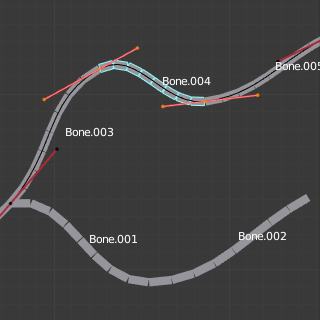
Bone.004 with default In and Out (1.0).
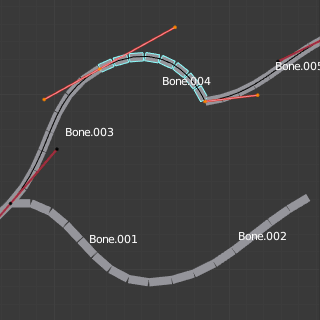
O osso nomeado «Bone.004» com a entrada em 2.0 e a saída em 0.0.
- Scale Easing
If enabled, the final easing values are implicitly multiplied by the corresponding Scale Y values.
Custom Handles
B-Bones can use custom bones as their reference bone handles, instead of only using the connected parent/child bones.
- Start/End Handle
Specifies the type of the handle from the following choices:
- Automático:
The connected parent (or first connected child) of the bone is chosen as the handle. Calculations are done according to the Absolute handle type below.
- Absolute:
The Bézier handle is controlled by the position of the head (tail) of the handle bone relative to the head (tail) of the current bone. Note that for this to work, there must be a nonzero distance between these bones. If the handle is also a B-Bone, additional processing is applied to further smooth the transition, assuming that the bones in effect form a chain.
- Relative:
The Bézier handle is controlled by the offset of the head (tail) of the handle bone from its rest pose. The use of this type is not recommended due to numerical stability issues near zero offset.
- Tangente:
The Bézier handle is controlled by the orientation of the handle bone, independent of its location.
- Custom Handle
For types other than Automatic, a bone to use as handle has to be manually selected. Switching to a custom handle type without selecting a bone can be used to effectively disable the handle.
It is valid for two bones to refer to each other as handles – this correlation is applied in connected chains with Automatic handles.
- Scale X/Y/Z/Ease
If enabled, the final Scale and/or Ease values are multiplied by the corresponding local scale channels of the handle bone. This step is applied independently of Scale Easing and doesn’t interact with it, i.e. enabling Y and Scale Easing doesn’t replace the Ease toggle. These toggles are a more efficient replacement for up to eight trivial drivers passing segment scale data from the handle bones into the B-Bone option properties.
Dica
Conjunto de inserção de chaves
The «BBone Shape» Keying Set includes all Bendy Bones properties.
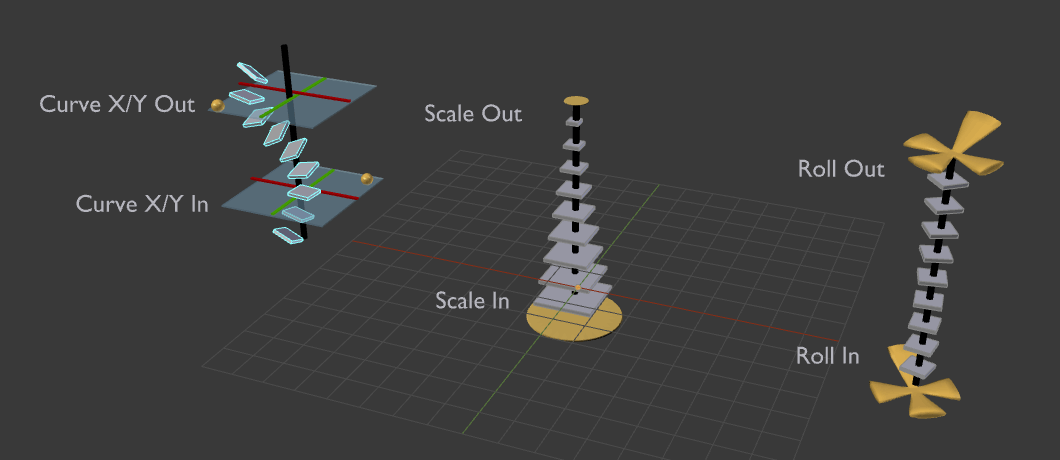
Visualization of the Bendy Bones properties.
From Left: 1) Curve X/Y offsets, 2) Scale In/Out, 3) Roll In/Out